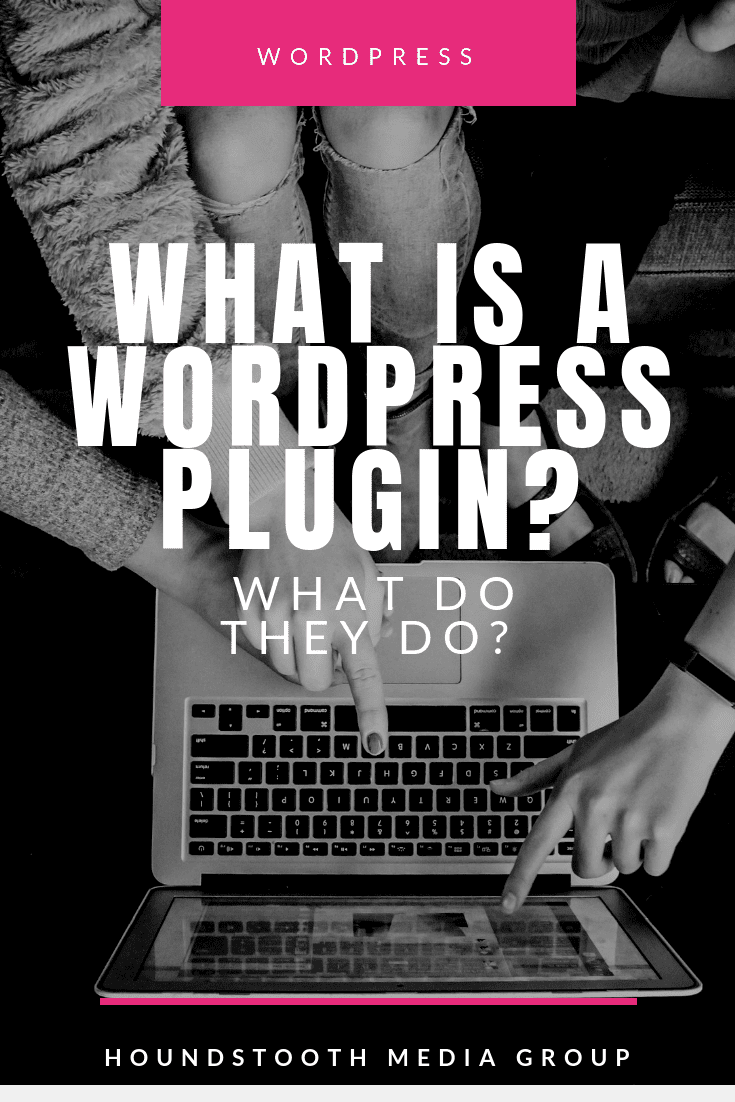
Many website owners turn to WordPress.org when creating their sites or blogs. WordPress is the world’s most popular blogging software, accounting for approximately 30% of all websites. It is a free open source software that you install on your own third-party server. The platform is easily customizable and gives the owner complete control over their website. One way users can customize their WordPress websites is the ability to add a WordPress plugin to their site for added functionality. So just exactly what is a plugin and what do they do? Here’s everything you need to know about WordPress plugins.
What is a WordPress Plugin?
In simplest terms, a WordPress plugin is simply a piece of software that contains a group of functions that can be added to a WordPress site. It can enhance or extend functionalities or add new features. They are written in PHP programming language and integrate effortlessly with the WordPress software. WordPress plugins allow site owners to add features to their websites without having to write a single line of code!
What Do WordPress Plugins Do?
A better question would be what do WordPress plugins NOT do! There is a saying in the tech world “there’s a plugin for that!” With over 50,000 free plugins in the WordPress plugin directory and countless thousands more paid ones, there is literally a plugin for almost every need. Plugins can be small and specific, such as a plugin to add images to your sidebar. They can also be full and robust such as eCommerce plugins to set up stores on your site.
How to WordPress Plugins Work?
Like we mentioned earlier, WordPress plugins are written in PHP programming language. This, along with the WordPress plugin API, allows developers a great deal of freedom in creating plugins for websites. The API offers a robust set of filters and hooks which allow developers to modify or add functionality to the existing WordPress software. There is also a WordPress database developers can access with content types, taxonomies, and custom fields to further enhance plugin creation.
How Do You Install a WordPress Plugin?
It is very easy to install and uninstall plugins in WordPress. Simply log into your WordPress admin area and select Plugins from the left side menu.
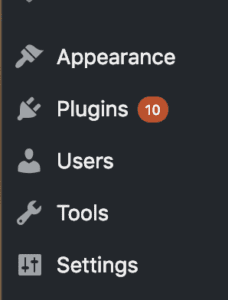
From here you will select Add New at the top of the screen.
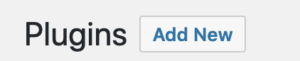
Use the search bar to search for plugins by name or by desired functionality.
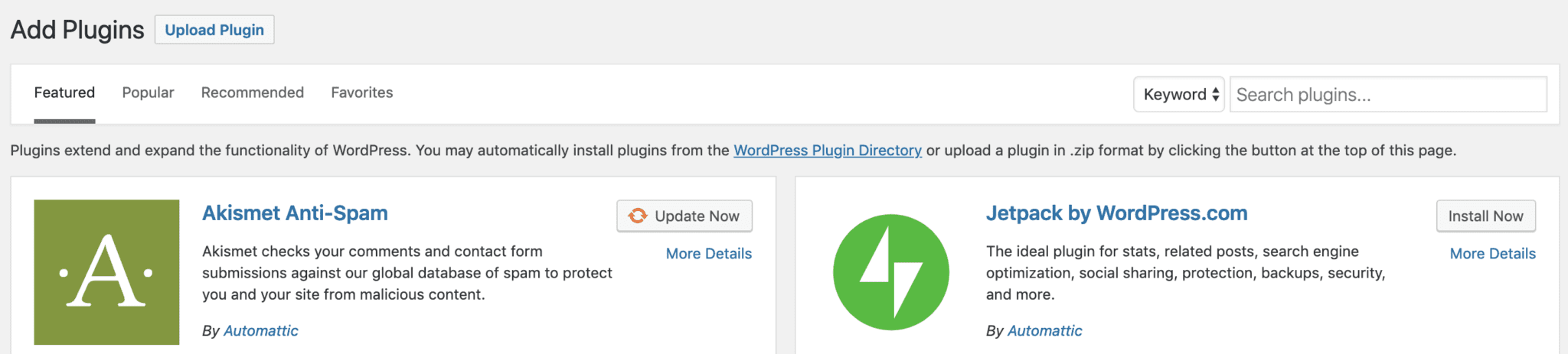
Be sure to research and/or read reviews on plugins before installing. It is also important to only install reputable plugins that are regularly updated to keep your website secure. Once you have decided on a plugin simply hit Install Now and once installed, press the Activate button. Your new plugin is now ready to get to work!
Plugins are a simple way to customize your website without knowing a lot of code. They can add everything from simple functions to creating robust membership sites. If you’re ready to learn more about WordPress plugins, read The Right Way to Update Your WordPress Plugins.