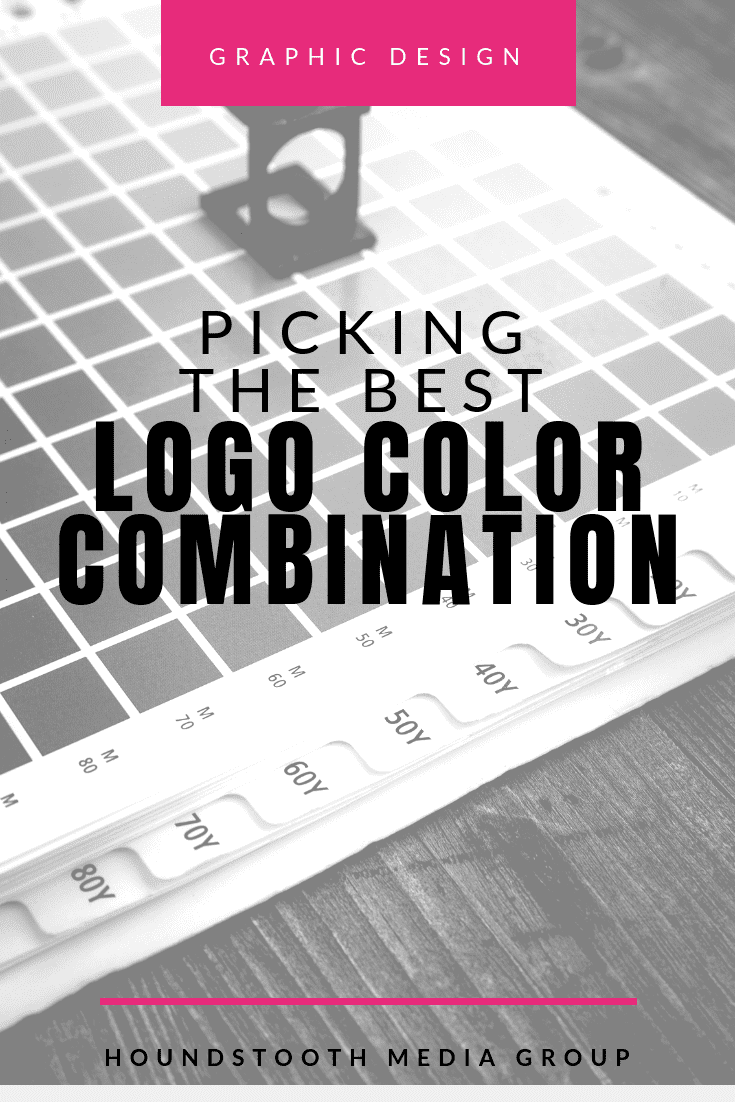
Color is a powerful element of your brand identity, so choosing a color palette can be an intimidating task. With a bit of preparation and the right tools, you can create a logo color combination that will strengthen your brand and help you stand out from the crowd!
Some of our favorite client projects have involved carefully chosen color palettes. Whether building beautiful websites or designing the perfect logo, the right color combinations are a must!
What Colors are Best for Your Brand?
Analyze Similar Brands
As you begin to create a color palette for your brand, you will want to do a bit of competitor research. Analyze the color palettes of brands that are similar to yours. While you obviously won’t copy your competitors completely, it is a good idea to decide which colors you think work well and which don’t.
Create an Inspiration Board
Collect images, logos, and color palettes that you love in an inspiration board. We love using Pinterest for easy inspiration boards. You can pull images from websites, catalogs, personal photos… if an image makes you happy, add it to your board! When you have several images on your board, you can analyze them for similarities. If all of your images contain rose gold, that might be a great starting place for your color palette!
Emotional Associations
Study after study has been done on the emotional impact of different colors. While emotions are subjective, there are some color associations that you should be aware of as you choose your color palette. Choose colors for your logo that will create positive associations for your brand.
- Red – Passion
- Orange – Energy
- Yellow – Positivity
- Green – Nature
- Blue – Trust
- Purple – Creativity
- Pink – Romance
- Black – Luxury
- White – Pure
- Brown – Earth
Color Palette Resources
Once you have an idea of general colors you might like to use in your logo, it is time to narrow those colors down to specific shades. The internet is full of free resources that can help you create the perfect color palette for your brand. These are just a few of our favorites.
Color Palette Generator
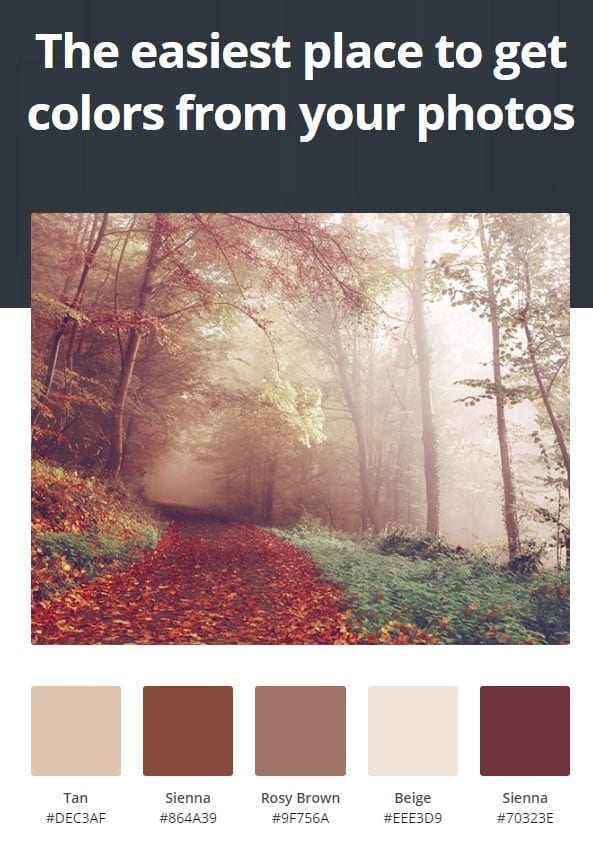
Canva is one of our favorite resources for creating graphics online! In addition to their user-friendly design software, they provide several resources for creating beautiful color palettes.
Their online color palette generator creates a color palette based off of an inspiration photo. Just upload a photo to the generator, and it will pull five colors from the image to create an instant color palette. The generator provides you with the HEX code for each of the colors, so you can easily replicate the colors in other design software.
Color Combinations
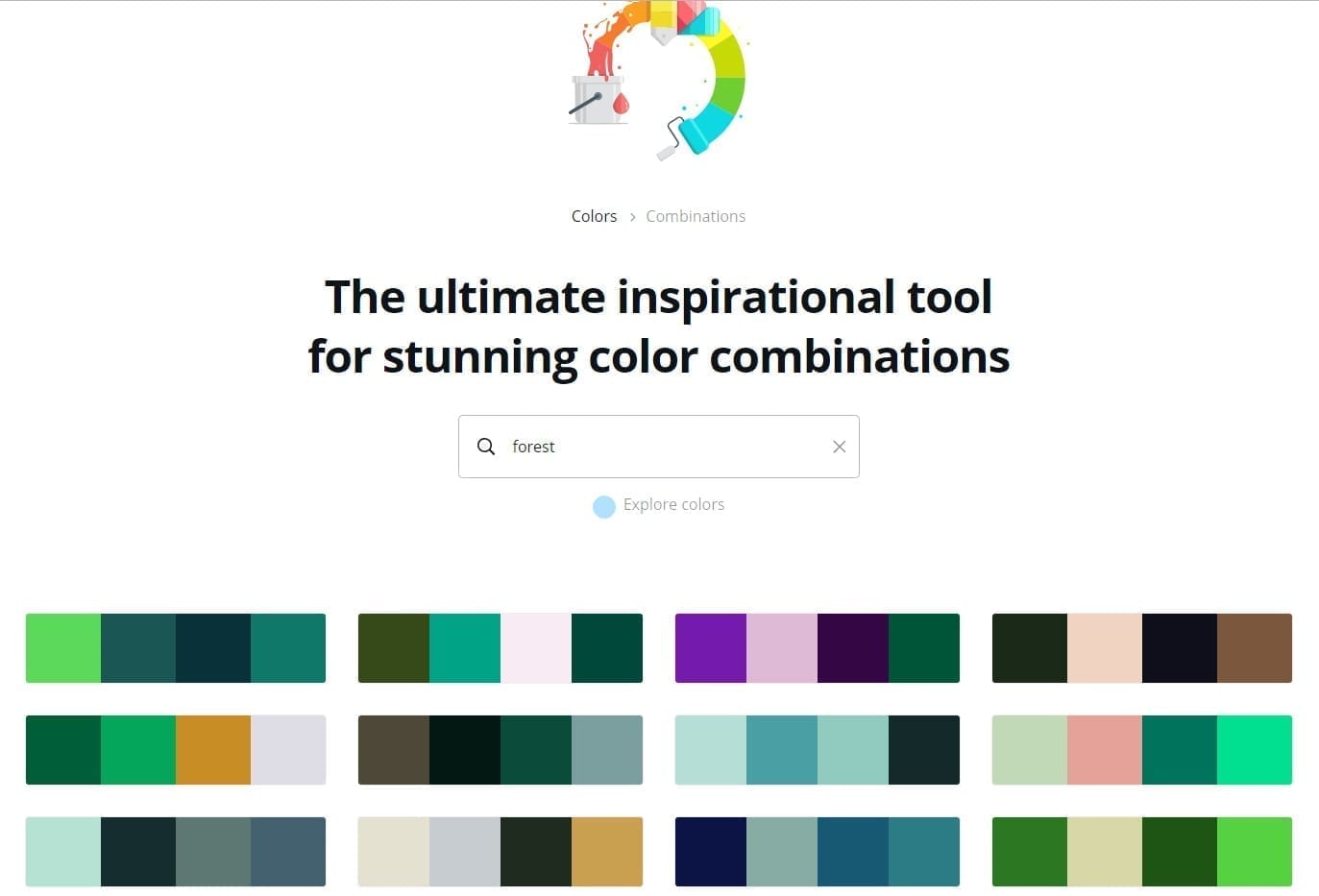
This second Canva tool is a searchable directory of premade color palettes. Simply type any inspiration word or phrase into the search bar, and Canva will provide you with color palette options!
Coolors
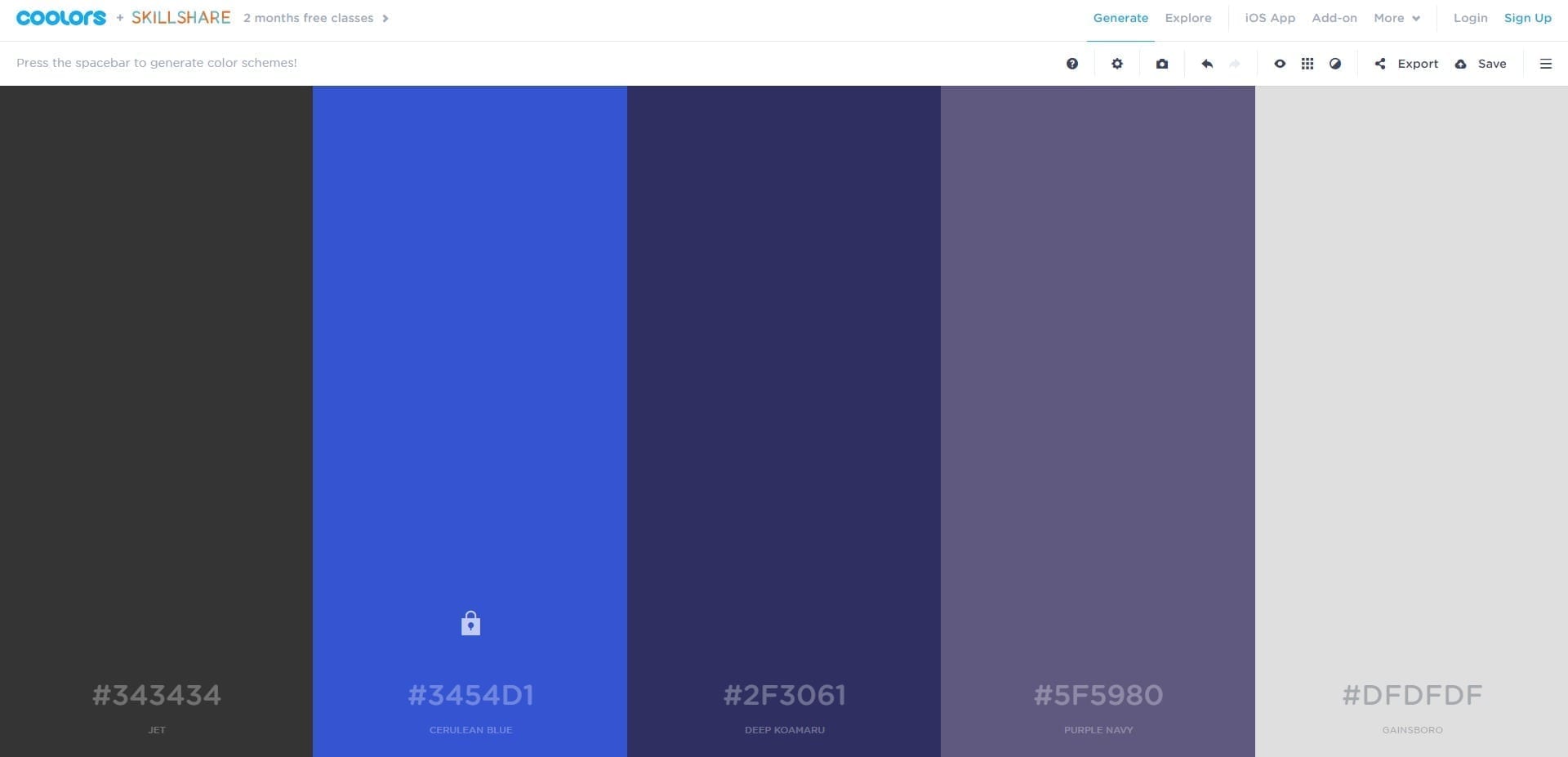
Coolors is a color palette generator that can be used online or in their iOS app. You begin either by generating a color palette consisting of five random colors or by uploading an image from which the software will pull colors. Now it’s time to play! For each of these five colors you can choose to 1) view alternate shades, 2) move the color left or right in the palette, 3) adjust the color for hue, brightness, and saturation, or 4) lock the color in the palette. When you have locked one or more colors that you like in the palette, press the space bar to generate new shades for the unlocked palette slots. Keep generating new colors until you have a color palette you love!
Design Seeds

Design Seeds is a beautiful directory of premade color palettes. These palettes are based on gorgeous photography. You can explore the palettes by color or by theme. Any one of these color palettes would make a beautiful palette for your brand!
Choosing a color combination for your brand is an exciting, personal process. If you would like assistance with the process, contact us! We are happy to help you develop a personal brand that will set you apart from the competition!