It’s always important to have a backup. Backup keys, backup plans, and backup strategies all save the day when we stumble and fall. Your website is no different. Learn how to backup your WordPress site so you’ll be prepared if the worst should happen.
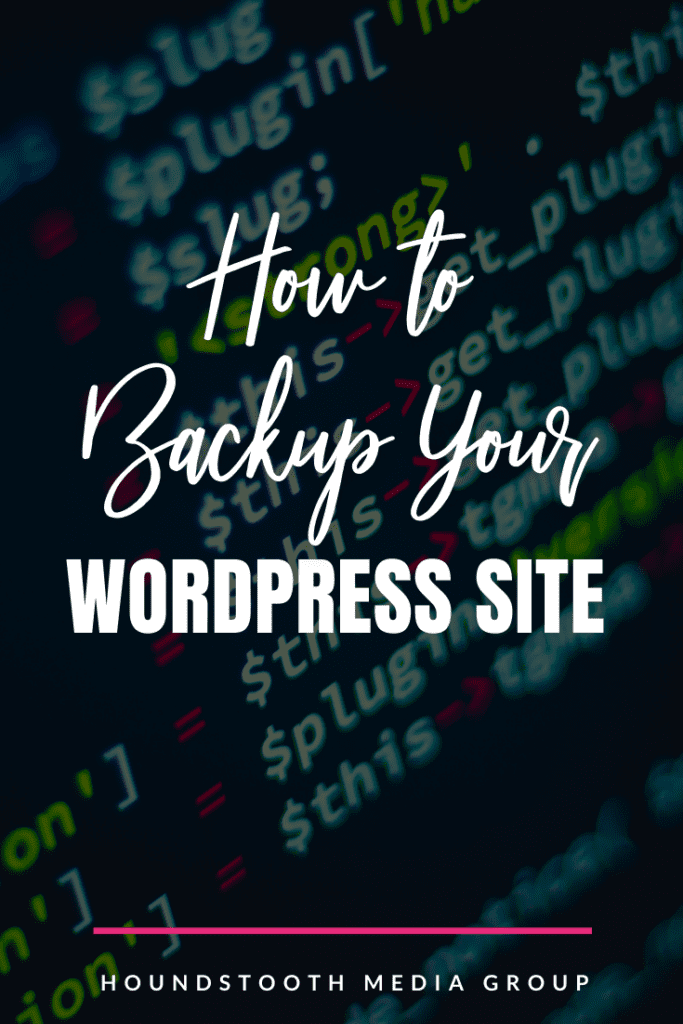
What is a WordPress Website Backup?
There are two parts to your WordPress site backup. One part is the root directory. This is the framework, or skeleton, for your site. These are all the things that your site is built on and that help it run. Think plugins, themes, rules for how your website interacts with its server, etc.
The second part of your backup is your WordPress database. This is everything that fleshes out the skeleton your site is built on. All of your unique content and the “stuff” that makes the website yours is in the database. Your backup has to include both the root directory and the database to make your site whole again.
Ways to Backup Your WordPress Website
There are several ways to backup your WordPress site. We’ll look at the three most commonly used options:
- Manually back it up. Your website host should give you the credentials you will need to access the data you need to backup. It’s a pretty involved process, but WordPress has a detailed set of instructions to follow if you want to attempt to manually back up your site.
- Use a Backup Plugin. There are a lot of backup plugins to choose from, ranging from free to paid versions. Full site plugins will back up your entire site. Incremental plugins only generate a backup when you make changes to your site.
- Web Host Automatic Backups. A reputable web host should provide you with automatic backups. You’ll want to check with your host to see how often they back your site up and how long they save the backups for.
The team that designs and installs your website might be able to help with WordPress backups as well. The HMG team includes website maintenance & security as part of our website design and development service. You’ve put so much time and effort into building a site that represents your business, and it’s worth the added investment to take steps to protect it with a backup.