Far too many people see blog categories and tags as an afterthought when publishing a new post. You put a lot of time and effort into what you are writing, so don’t miss any SEO boosting opportunities to get your blog post seen! Categories and tags clue search engines and readers into the structure and content of your site. Here’s a look at how you can use blog categories and tags to your advantage.
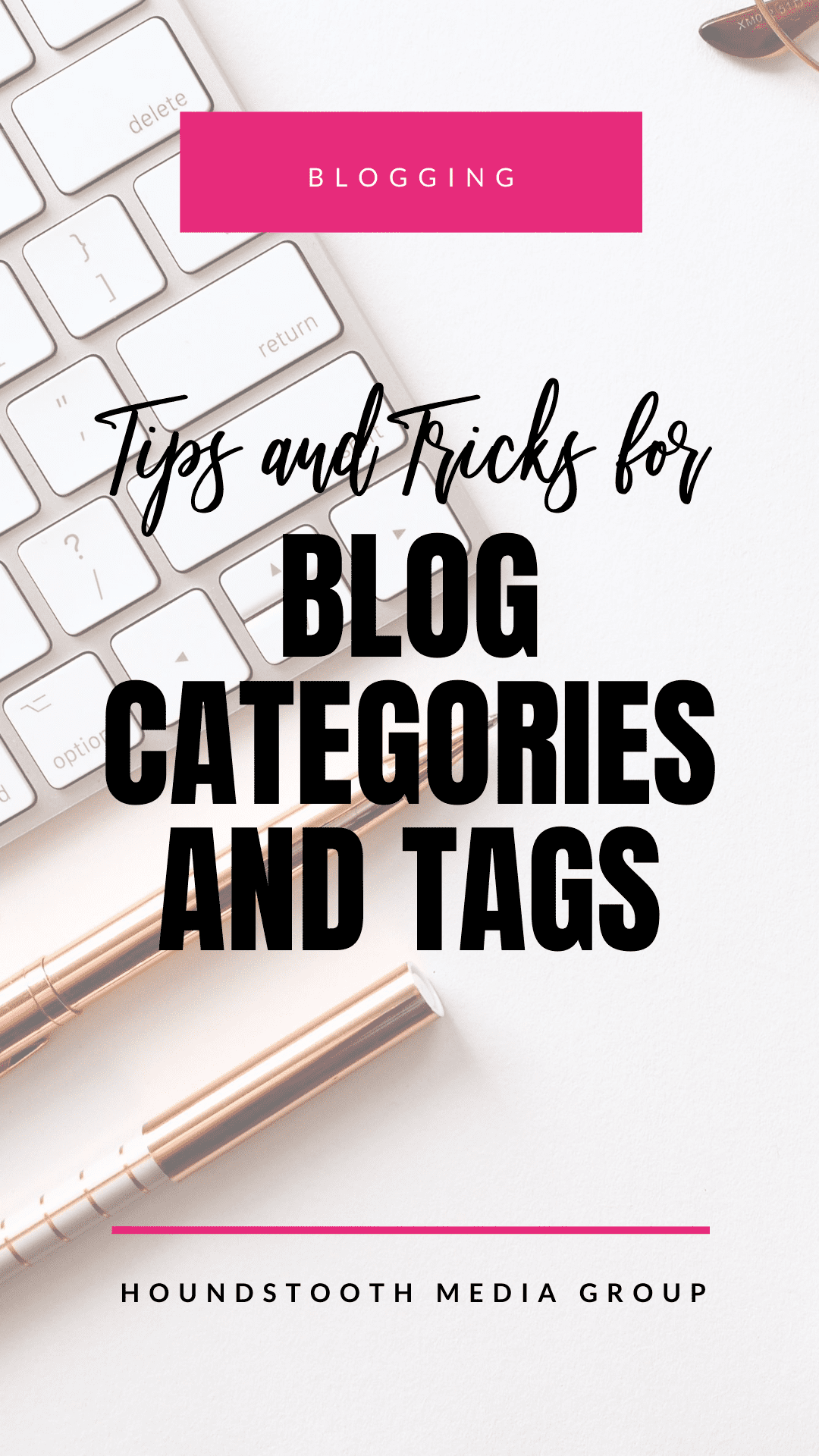
What’s the Difference Between Categories and Tags?
To understand the difference between categories and tags, imagine that your blog is a printed book. The categories are like the chapter titles. The chapter title gives the reader an idea of what topics will be covered. If you write about weddings, some of your categories might be things like “wedding venues” and “wedding flowers”. Tags are like the index of a book. They are more specific and narrow the topic down even more. To continue with the example of a wedding blog, some of the tags under the category of “wedding venues” could be topics such as “rustic barns” and “dance halls”.
SEO Benefits
Categories and tags help readers find relevant content on your site, and they also give your SEO a boost. Categories and tags create internal links on your site. Search engine crawlers will discover all of your site’s content by following those links and indexing those pages. The anchor text of these internal links give search engines clues about what your site is about. This helps you rank for those targeted keywords! Another bonus is that if you have a very popular post on your site, the “link juice” from this high performing post will give linked posts a SEO boost.
How to Use Blog Categories and Tags Correctly
Plan ahead and think about how you want your blog categories and tags to help organize your site’s content. Here are some things to keep in mind.
Category Do’s and Dont’s
- Remember that categories are like your blog’s table of contents. Plan ahead and brainstorm what topics you will cover to choose categories early on.
- Structure your categories so every post will at least fit one category.
- Use clear descriptive names for your categories.
- Capitalize the category titles.
- Limit the number of categories you have. There is no set number that is perfect, but try not have a lot of categories that only fit one post topic.
- Try to use only one category per post, and 2-3 categories per post at most.
Tags Do’s and Dont’s
- Use tags liberally. They can apply to just one paragraph in the post.
- Be clear with your tag names, but you can have fun with these. You can be creative with tags.
- Don’t capitalize tags.
- Don’t create a tag that only applies to one post.
- Make sure your tags are not a duplicate of your categories. They should be different.
- Try not to use too many tags. Be consistent and merge duplicate tags, such as one tag that says “flower” and another one that is “flowers”.
Not that you understand what blog categories and tags are, you can get your website in tip top shape! Not sure how to organize your blog or how to redirect duplicate tags on your site? The experienced team at Houndstooth Media Group can help! Contact us today for more info.