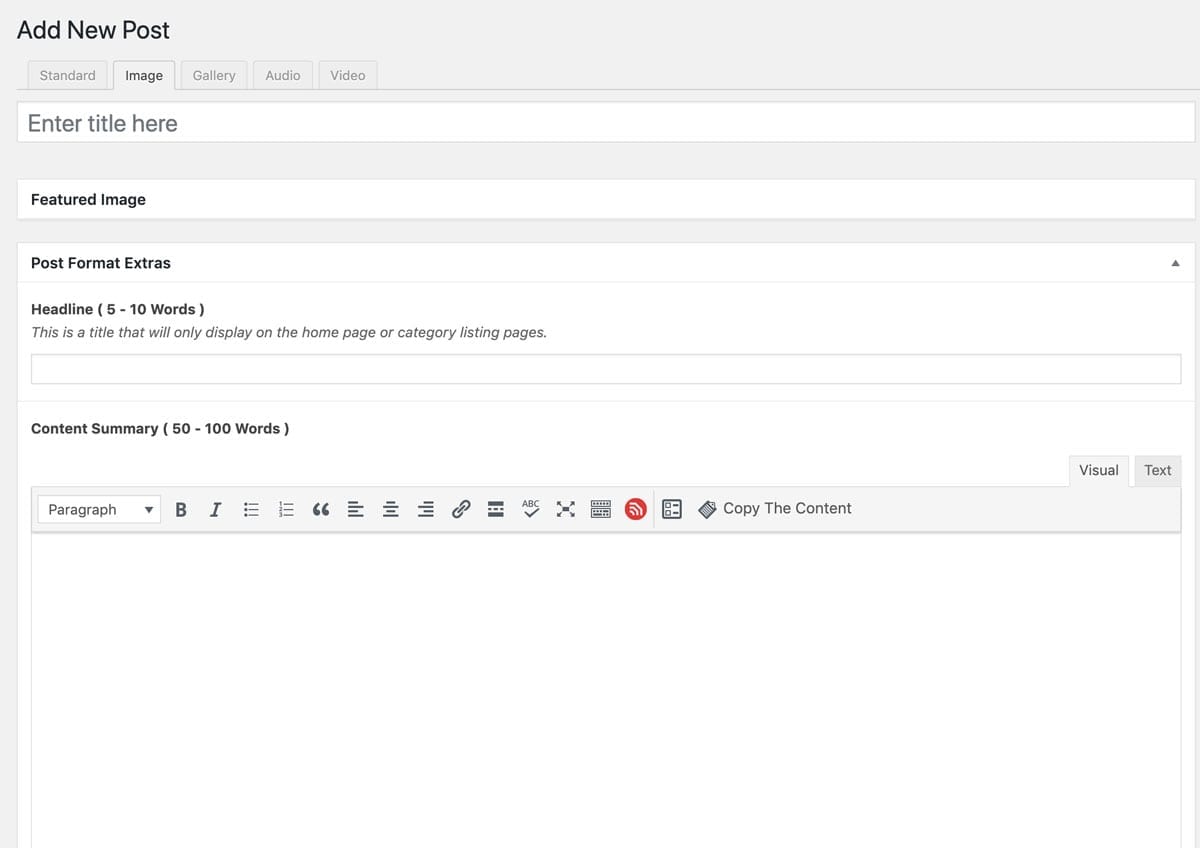For anyone working on a website on WordPress, the introduction last year of the much-anticipated Gutenberg Editor has caused quite a stir. While many people have dreaded the change, others have fully embraced the additional features and layout of Gutenberg. When it comes to deciding which of these WordPress editors is the best for your website, understanding the differences between them is essential. Here is a breakdown of the pros and cons of each editor and how you can decide which is right for your website.
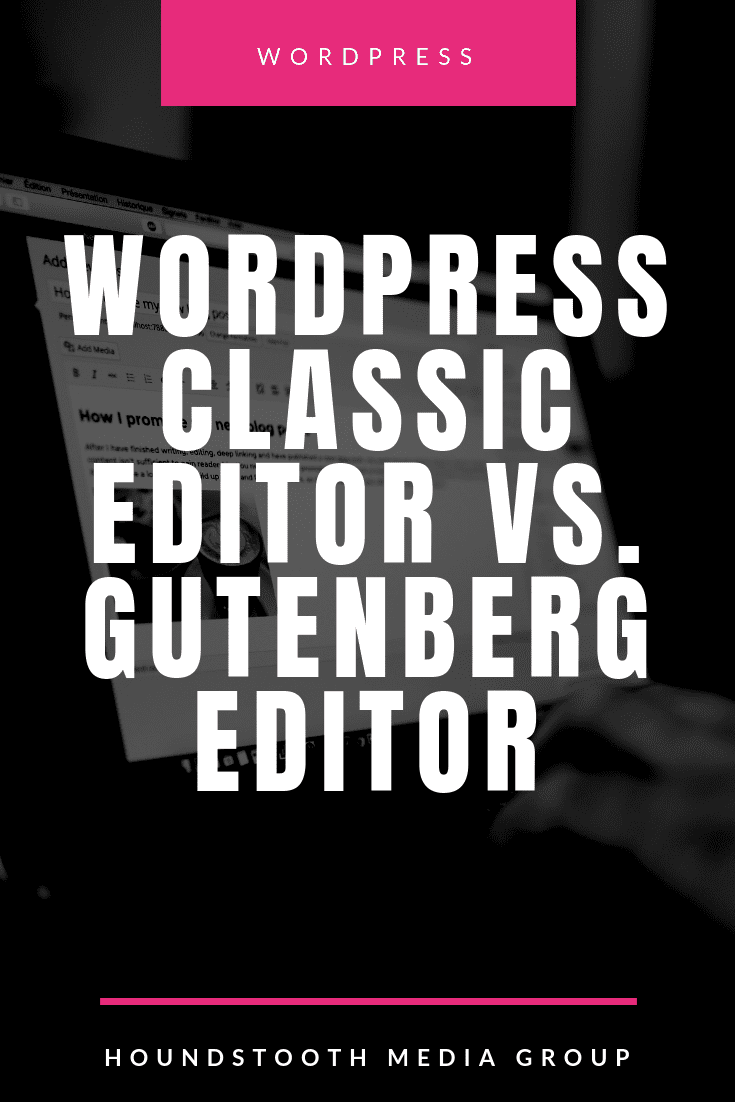
Classic Editor Pros and Cons
The biggest pro of the WordPress classic editor is simply familiarity. The interface has operated virtually unchanged for so many years that many users simply do not want to bother learning a new system. For a simple website, the classic editor has all the functionalities one would need. It is also very easy with the classic editor to sit down and simply write rather than being concerned with the block system of the Gutenberg editor.
Gutenberg Editor Pros and Cons
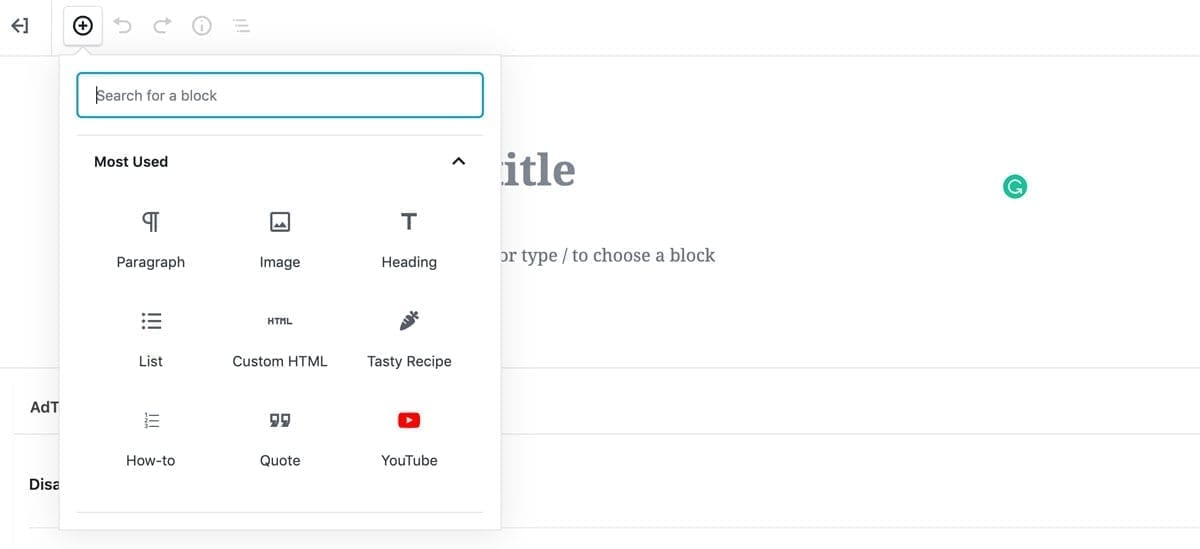
The Gutenberg editor is intended to give more options and functionality when writing in WordPress. It operates off a drag and drop type block system. There are many included and add on blocks such as text, headings, and images. More complex websites will appreciate the many options for styling blog posts and pages.
With the Gutenberg block system, you can control the look of your website by dragging and dropping the features. For instance, if you place a photo in a block of text the text will move to accommodate it. You can make images full or partial width and vary the way you break up your text.
You can also easily add shortcodes or embed social media or YouTube videos by adding the link to the block rather than using clunky embed coding. It also features slideshows and other media-rich features.
The biggest con of using the Gutenberg system is taking the time to learn the new features. It may also cause issues or conflicts with certain themes and plugins. To avoid problems, be sure that your site is updated prior to making the switch.
How to Decide Between WordPress Classic Editor and Gutenberg Editor
The decision of which editor to use depends on the complexity of your website and your willingness to learn the new editor and its functions. For a website featuring straight-forward writing and images, the classic editor may be sufficient and easier. It is currently possible to update WordPress and install a Classic Editor plugin to keep using the familiar editor. It’s important to be aware that WordPress is turning towards Gutenberg for the foreseeable future. There is no way to know how long into the future the classic editor will be supported.
For website owners who want more flexibility with the look and features of their site, learning Gutenberg would be a worthy investment of time. To add the Gutenberg editor to your website, simply update to WordPress version 5.0 or later. Want more info on blogging? Be sure to see our article on how long a blog post should be.