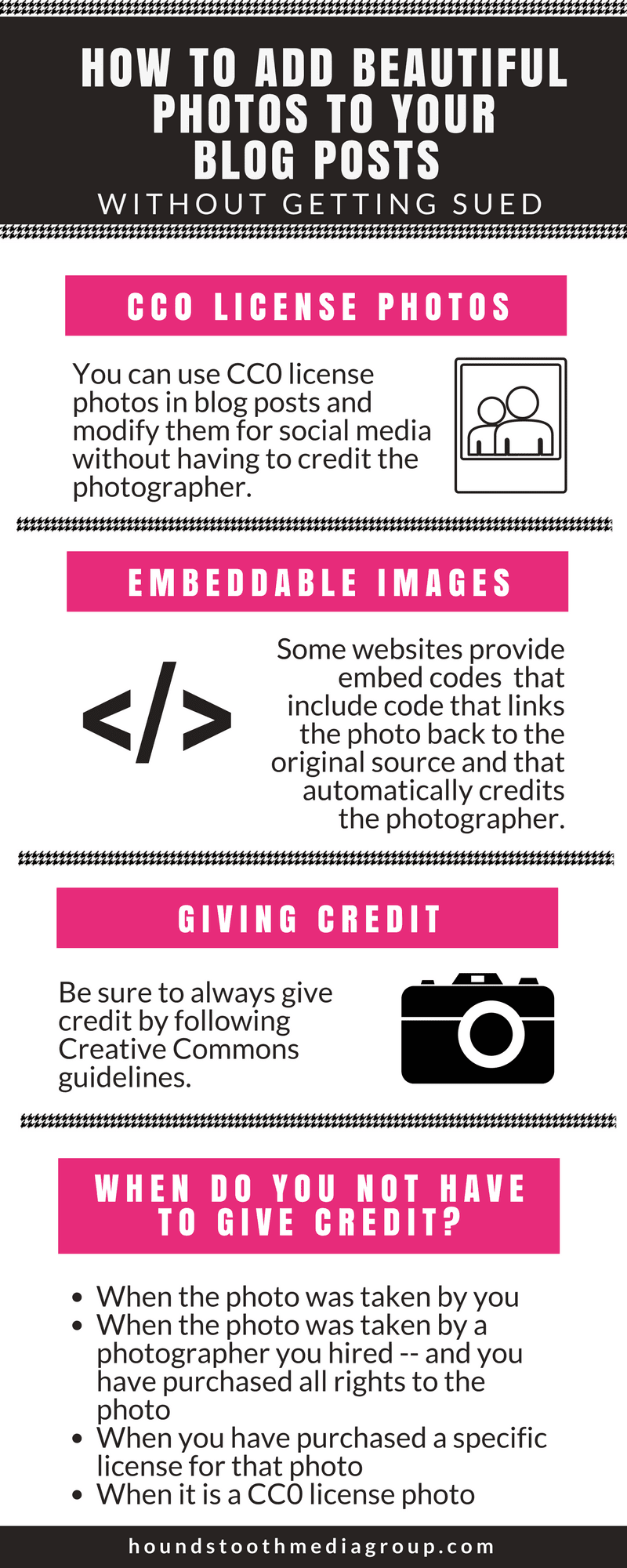The internet is a visual place. I always recommend adding beautiful photos to your blog posts to increase their appeal and to make them more shareable on social media. It is important to follow correct procedures when crediting those photos, not only because it is the right thing to do, but also because it’s the law.

A Word About Copyright
Nothing in this article should be considered legal advice. Copyright is a complex issue, and you can put yourself at risk for a lawsuit by even unwittingly using copyrighted images. It is always best to err on the side of caution. When in doubt, consult your lawyer or just find another photo.
CC0 License Photos
Public domain photos, or CC0 licensed photos, are a blogger’s best friend. These images can be used by anyone, in any format, without having to credit the photographer.
Or as CreativeCommons.org puts it:
The person who associated a work with this deed has dedicated the work to the public domain by waiving all of his or her rights to the work worldwide under copyright law, including all related and neighboring rights, to the extent allowed by law.
You can copy, modify, distribute and perform the work, even for commercial purposes, all without asking permission.
Feel free to use CC0 photos in your blog posts, on social media, or in promotional materials. Be aware, however, that some CC0 photos are free while others may require you to pay a small licensing fee.
These are my favorite sources for gorgeous, CC0 images:
Embeddable Images
If you are having trouble finding CC0 photos for your blog post, you have another option. Some websites provide embed codes for their photos that can be inserted into the HTML of your blog post. These embeds typically include code that links the photo back to the original source and that automatically credits the photographer.
Websites that allow photo embedding:
Similarly, all social media posts are embeddable. Look for an icon in the post that looks like three horizontal dots. Clicking on this icon usually brings up a menu from which you can chose “Embed.” (On Twitter, the icon looks like downward facing V.) Copy the embed code and insert it into the HTML of your post. This will embed the entire social media post into the body of your blog post, including links back to the original poster’s account.
While these photos can’t be modified or used for social media or promotional materials, they are perfect for blog posts. If you are not sure how to insert an embed code into your blog post, ask your website designer for help.
Give Credit Where Credit Is Due
There are some circumstances where you may be able to use a photo from another website, providing that you give that website/photographer proper credit. In those cases, it is best to not only cite the photo’s source in the caption of the photo (“Photo courtesy of Houndstooth Media Group”) but also mention AND link to the source in the body of your blog post.
For more information about how to give proper attribution to photos, read this guide from Creative Commons.
When Do You NOT Have to Give Credit?
There are a few cases where you do not have to provide any kind of credit for the photograph:
- When the photo was taken by you
- When the photo was taken by a photographer you hired — and you have purchased all rights to the photo
- When you have purchased a specific license for that photo
- When it is a CC0 license photo
Need help with graphics? Check out our content services!