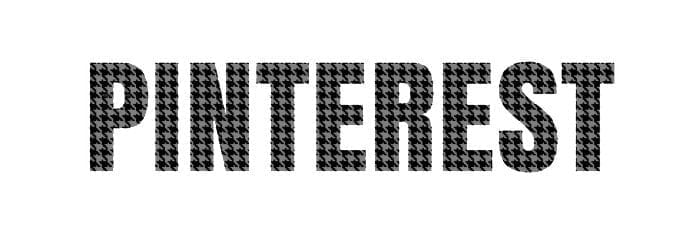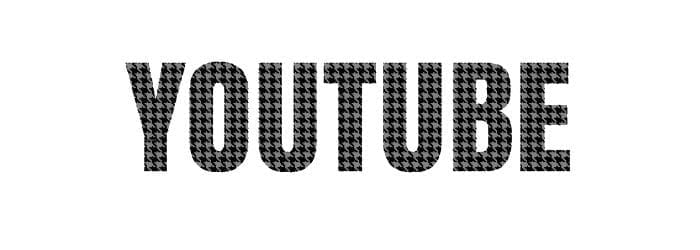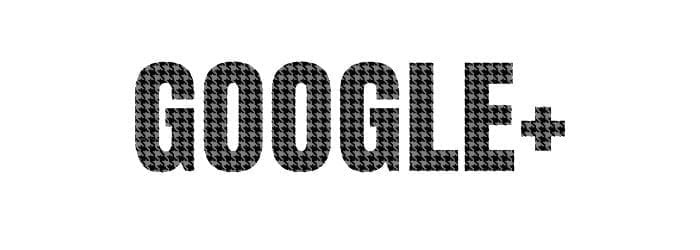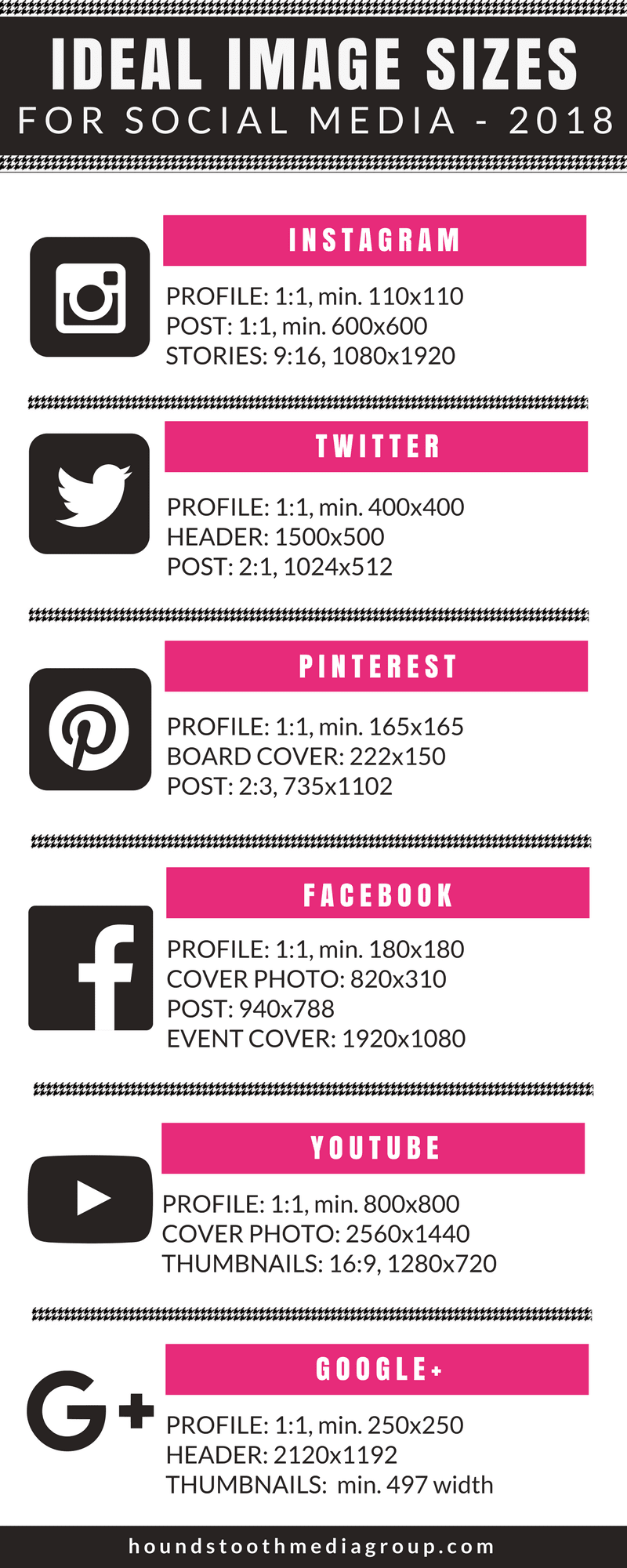Social media should be a huge part of your online marketing strategy, and images are incredibly important for your social media posts to be successful. In order to maximize the benefits that social media can have for your business, you should make sure you are creating images that are ideally suited for each social media platform. It can be overwhelming to try to remember all the correct dimensions for every platform. To help you, I have created this handy cheat sheet that you can refer to when you are creating social media graphics. If the process still seems overwhelming to you, Houndstooth would be thrilled to work up some custom graphics for your social media accounts.
Profile Picture
Your Instagram profile picture is your chance to put a face on your brand. Choose a photo or logo with a 1:1 aspect ratio, just be aware that Instagram will put a circle crop on the image and scale it down to 110 x 110 pixels. Be sure your image works well under these constraints.
Post
While you can upload images and videos in square, portrait or landscape orientation, Instagram will automatically crop all images to a 1:1 ratio in your feed. We recommend a square crop with a minimum of 600 x 600 pixels and a maximum of 1936 x 1936 pixels.
Stories
Instagram Stories are a great way to increase engagement on the platform. Choose only portrait (vertical) photos and videos that have a 9:16 aspect ratio. Ideally, your photos should be 1080 x 1920 pixels — with 600 x 1067 as the absolute minimum size.
Profile
As with other social media profile pics, your Twitter profile should have a square crop. Upload an image that is at least 400 x 400 pixels, and Twitter will scale it down to 200 x 200 pixels.
Header
Your header photo makes the biggest impact on your Twitter profile, so use it wisely! We recommend a 1500 x 500 photo.
Post
Any photos you add to your feed will display as 440 x 220 pixels with a 2:1 aspect ratio. We recommend uploading an image in the platform’s maximum allowed size: 1024 x 512 pixels.
Profile
Are we sounding like a broken record yet? Your profile should be a square crop which will appear as an 165 x 165 pixels image on your homepage. This image will be scaled down to 32 x 32 pixels as your thumbnail across the platform, though. Make sure it works at this small size.
Board Cover Photo
You can customize the look of your Pinterest profile by creating custom covers for your boards. These images work best at 222 x 150 pixels.
Pins
Portrait (vertical) images are the most successful on Pinterest, so make sure they have a 2:3 aspect ratio. The minimum width for a pin is 600 pixels and the maximum is 735 pixels. We recommend 735 x 1102 pixel images. These pins will be scaled to 238 pixels wide in the Pinterest main feed. Be sure to also see our guide for maximizing your Pinterest graphics here.
Page Profile
As with Instagram, your Facebook profile should have a square crop. The photo or logo must be 180 x 180 pixels or larger, even though Facebook will scale it down to 160 x 160 pixels on your page and 32 x 32 pixels as the thumbnail across the platform. Be sure your image works well under these very small parameters.
Cover Photo
Because Facebook can’t make things easy for us, the aspect ratio of your Facebook cover photo will appear different on different devices. The photo will appear 820 x 310 pixels large (or a 205:78 ratio) on desktops and 640 x 360 pixels (16:9) on smartphones. Try to create an image that works on both desktop and mobile. Your cover photo must be at least 399 x 150 pixels large.
Post
The ideal dimensions for an in-stream photo on Facebook is 940 x 788 pixels (which will then be scaled down to 472 x 394).
Event
For the best results, create your photo to be 1920 x 1080 pixels large. This image will then be scaled down to 470 x 174 pixels.
YouTube
Profile
You know the drill: square crop profile picture. We recommend a photo or logo that is 800 x 800 pixels which YouTube will scale to 98 x 98 for thumbnails.
Cover Photo
Like with Twitter, your YouTube header makes a big statement. Create a 2560 x 1440 image, which will then be scaled and cropped for different devices. You may have to do some trial and error experiments with your header photo to find one that works well across all platforms.
Video Thumbnails
Video thumbnails are incredibly important! Be sure to create a custom thumbnail for every video you upload to your YouTube channel. These photos must have a 16:9 landscape (horizontal) aspect ratio. If you want your image to qualify for HD viewing, it must be at least 1280 x 720 pixels.
Google+
Profile
Finally, your G+ profile should be a square crop that is at least 250 x 250 pixels.
Header
While the minimum size for your cover image is 480 x 270 pixels , we recommend uploading an image using the maximum size of 2120 x 1192 pixels.
Post
You can upload photos of any orientation to G+. The images just must have a minimum width of 497 pixels without being wider than 2048 pixels.
One last tip regarding social media graphics. We love Canva for creating amazing social media graphics. Not only do they make graphic design accessible to non-graphic designers, they provide templates for every social media platform that are already scaled to the perfect dimensions.
Be sure to pin or print our handy guide to make sure that you are optimizing your images on all social media channels.