
Graphic design is more than just photos and illustrations. Fonts play a huge role in functional, beautiful graphic design. Whether you are developing your brand, creating marketing materials, or producing elements for social media, it is important to choose fonts that will make a positive impression on your customer. Custom fonts are amazing, but they can also blow your budget out of the water. Fortunately, there are plenty of places to find free, useful fonts for your business. These are our four favorite font sites on the web.
Font Squirrel
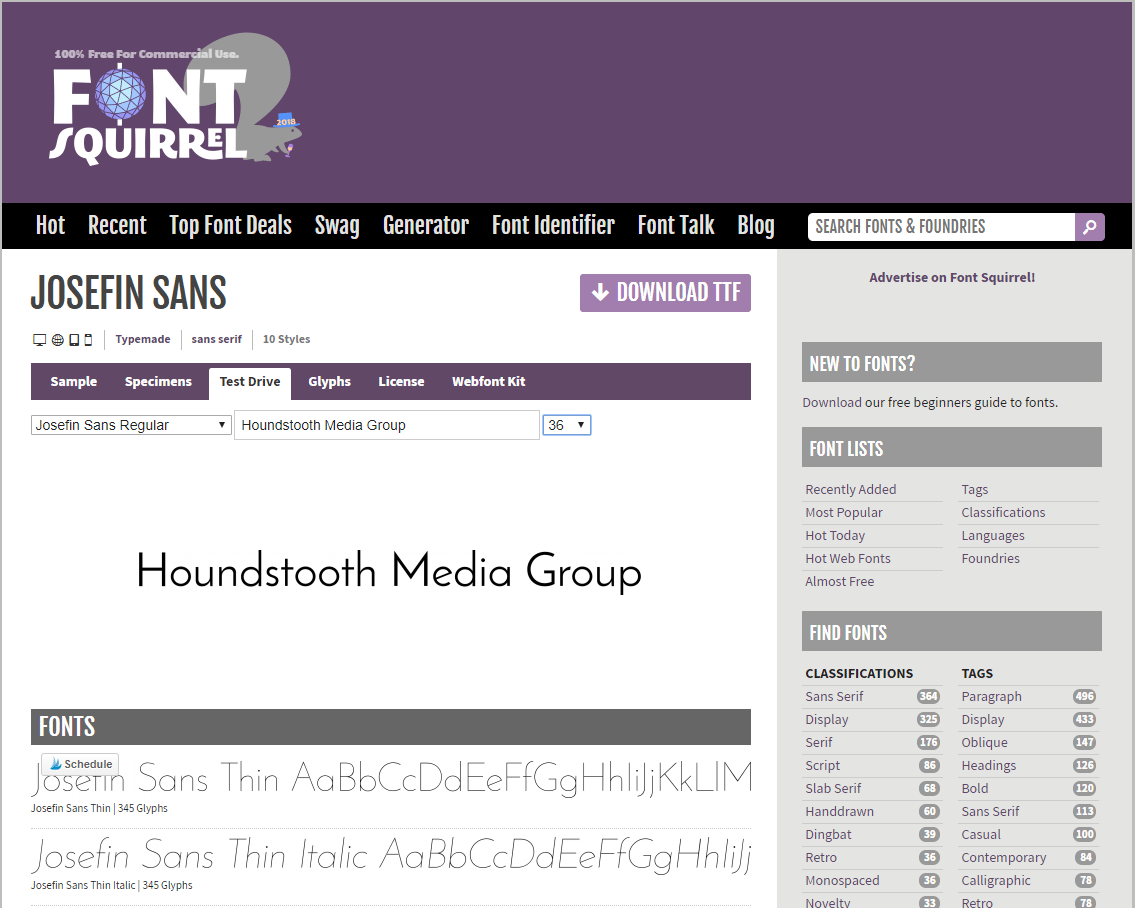
The best feature of Font Squirrel is peace of mind. All the fonts on Font Squirrel are free, even for commercial use, so you don’t have to stress too much about licensing. It’s always good practice to read through the font’s license before use, just in case.
Font Squirrel has an awesome selection of fonts. If you aren’t sure where to start when choosing a font, their “Hot” tab usually has great options. To try out a font before you download it, just click a font to be taken to that font’s page. Navigate to the “Test Drive” tab, and type your text into the empty field. You can preview your text in a variety of font sizes and line weights.
Dafont
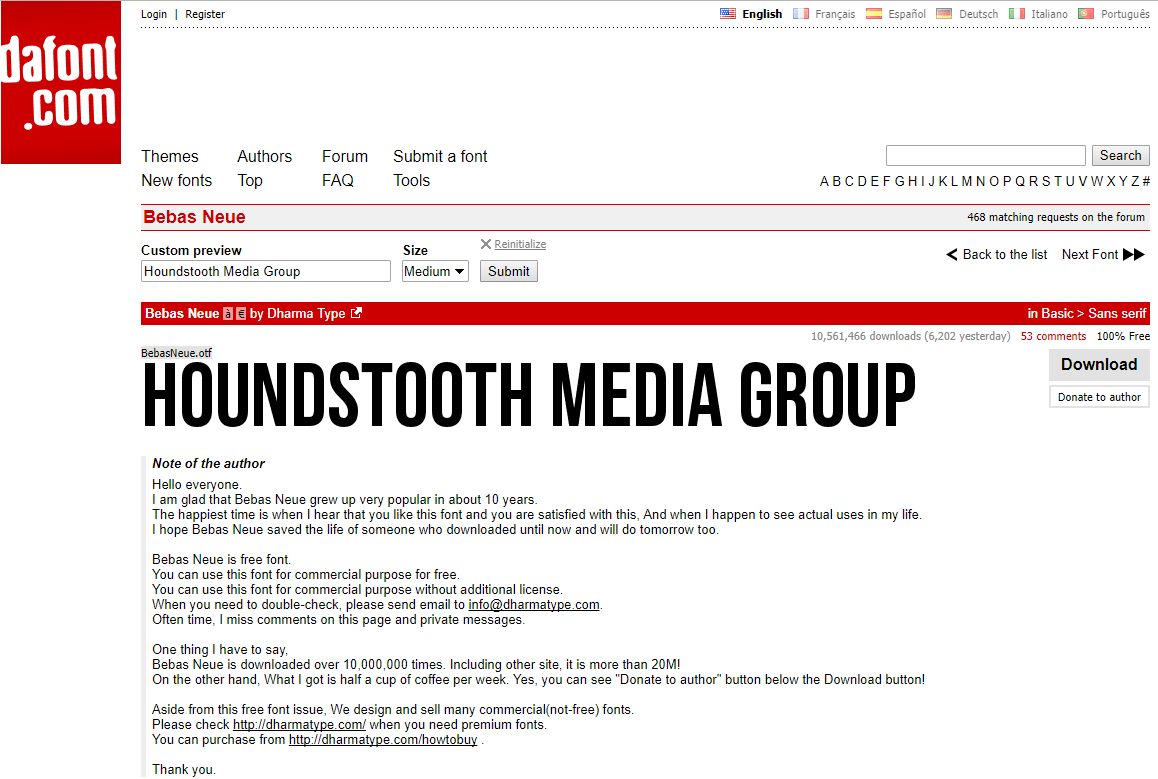
Dafont has an enormous selection of fonts from which to choose — some good, some not so good. You will have to wade through the fonts to find what you are looking for. When you find a font you like, be sure to read the license carefully. Each font on Dafont has its own license, and some commercial uses may not be permitted.
To preview a font, click through to the font’s page, then type your text in the “Custom preview” field. You will be able to preview the text in four different sizes, which is not ideal, but it will give you an idea of how the font works.
FontSpace
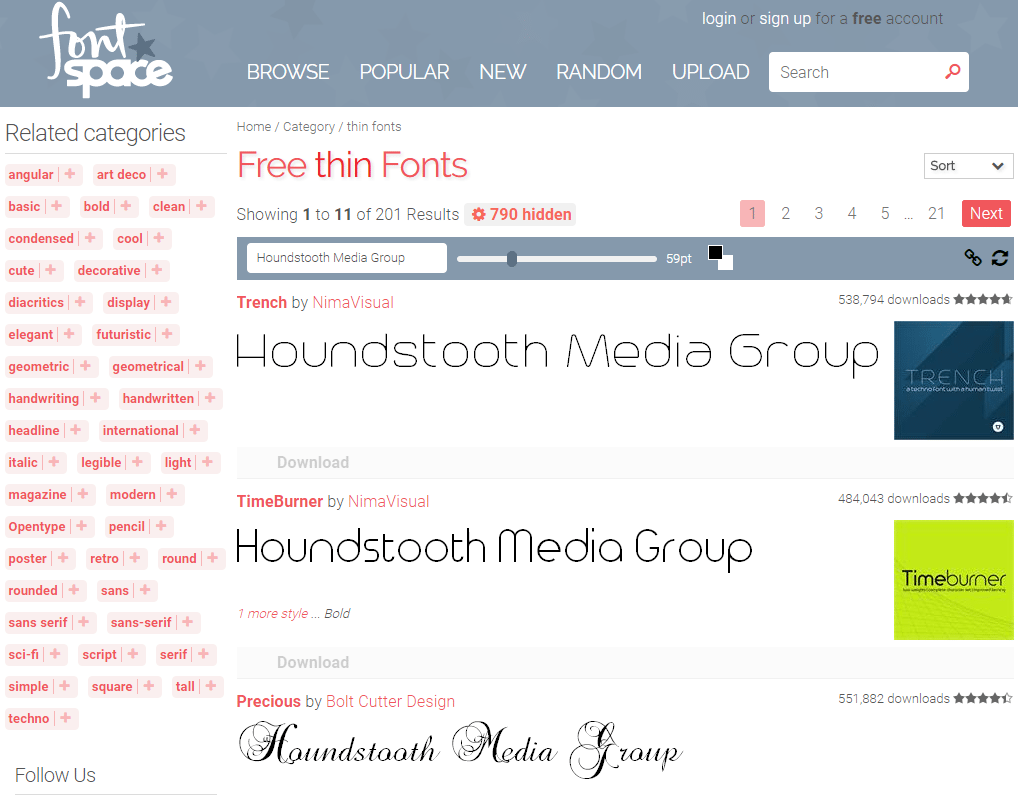
FontSpace has a great assortment of decorative fonts, but fewer good options for body text fonts. Each font on FontSpace has its own license, but the site makes it very easy to tell how you can use each font. Right under the red “Download” button on the font page, it will list that font’s license and whether it is free for personal use or commercial use (or both!).
FontSpace makes it very easy to compare different fonts, as it allows you to preview multiple fonts at once. Simply type your text into the empty field at the top of the page, and click enter. Every font on the page will automatically update preview your text. You can adjust the font size and the font color for an exact preview of how the font will work for you.
Google Fonts
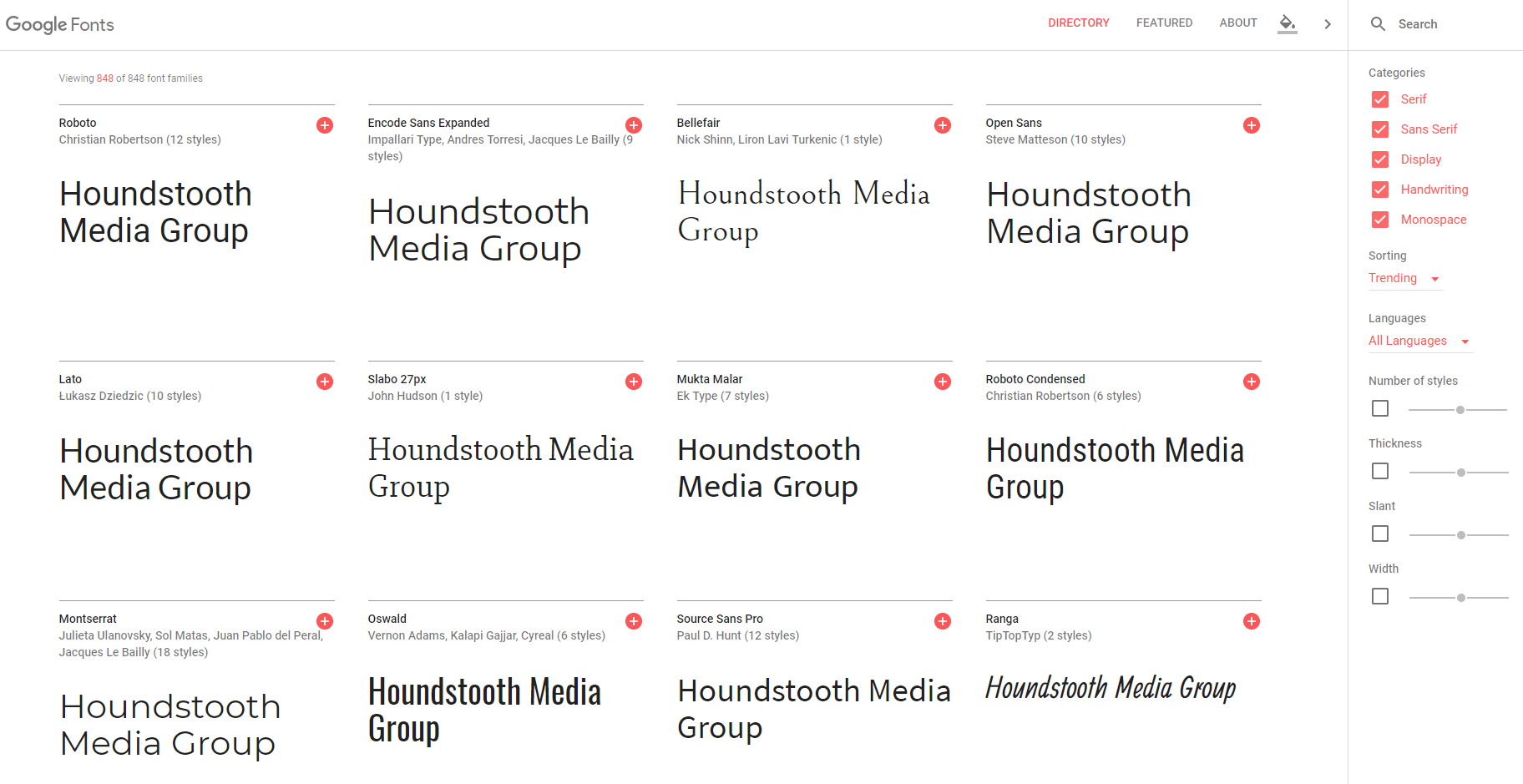
Google Font is our pick for website fonts because the fonts work so seamlessly across all platforms. You don’t have to worry about a Google font distorting or slowing down your website’s load time. All of the fonts are open source, which means you can use them wherever you would like, as often as you would like. You won’t find many fancy fonts here, but the ones you find are incredibly useful.
The website is also extremely easy to use. Multiple fonts can be viewed on one page, so you can compare and contrast fonts at a glance. Simply replace the text under one font with your own text and click “APPLY TO ALL FONTS.” Every font on the endlessly scrolling page will update with your text. You can also easily filter fonts using the categories and sliders on the right side of the page.
We hope these sites can lead you to the perfect font for your next project! Looking for the perfect images to accompany your new font? Check out our favorite sites for free stock photos too.