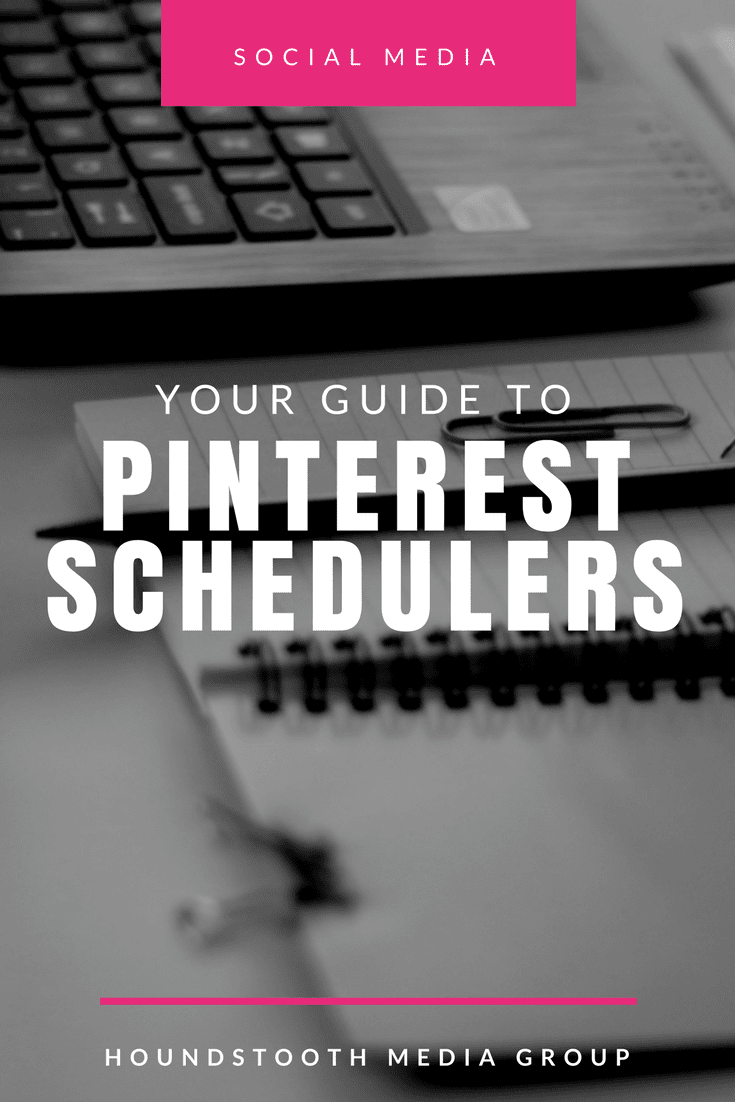
What Pinterest scheduler should you use? Which have the best features? We have talked about the importance of scheduling social media and the benefits of Pinterest for your business, now it is time to put those tips into action. Below we have some of the most common Pinterest schedulers along with some pros and cons for each one. These are our personal favorites however there are others out there.
Please note that some links in this article may be affiliate links which means that you do not pay any more, however a portion of your purchase will go to support this site.
Tailwind
Schedule from Pinterest or from a website plus see great analytics that will help you plan your Pinterest strategy. Overall a great tool however it will take you some time to learn everything you can do. You can give it a try for free and after that it is extremely affordable. The analytics alone will help you to understand the impact of Pinterest on your business. Pull in your team members so they can help with scheduling and be sure to also try the tribe feature to collaborate with other businesses and cross promote. Be sure to add the browser extension as it really helps you to use the tool to its full effectiveness. If you are looking for a tool to schedule all social media, Tailwind may not be for you as it will only handle Pinterest and Instagram.
PROS:
- Affordable
- Excellent analytics on your pins
- Options for working with teams
- Tribes for collaborating with other businesses
- Browser extension
CONS
- Learning curve
- Only works with Pinterest and Instagram
- Some features require an extra fee
Boardbooster
Boardbooster offers a unique pay model where you pay per pin. Only paying based on how much you use can be a huge benefit. A few of the features of this platform include looping for bringing older pins to the front of your boards and a pin doctor that can help to find pins that have issues. There are also analytics that include information on your pins as well as your boards. From managing group boards to creating pin campaigns, there are actually so many features in Boardbooster that it can be overwhelming. I personally find the interface a bit cumbersome as well. You will also not be able to add any team members and they only work with Pinterest.
PROS
- Pay per pin
- Looping recycles older pins to the front
- Analytics for pins
- Analytics for boards
- Pin Doctor feature
- Helps to manage group boards
CONS
- No options to add team members
- Only works with Pinterest
- Some features require additional fees
- Overwhelming and cumbersome
Buffer
If you are just starting out and want something simple, Buffer may be your answer. This user friendly platform is so easy to learn and will let you schedule just about any social media. There is a browser extension that makes grabbing pins from any site super easy. They will even give you optimal time suggestions for your social media posts. There are however severe limits with the analytics as well as a limit to the number of pins (100) that you can have scheduled at any one time.
PROS
- Schedule just about any social media
- User friendly
- Browser extension
- Optimal time suggestions
CONS
- Limited analytics
- Limited number of pins
Viraltag
Another option that allows for multiple social media channels is Viraltag. You can pick this one up fairly easily as it is easy to understand and has a great browser extension. It is however one of the most expensive options and offers very limited analytics on your pins. You can actually get most all of the information from Pinterest analytics itself. You will probably also find the glitches like not being able to rearrange your scheduled pins a bit annoying.
PROS
- Scheduling of multiple social media channels
- Easy to understand
- Browser extension
CONS
- Expensive
- Limited analytics
- Cannot rearrange scheduled pins
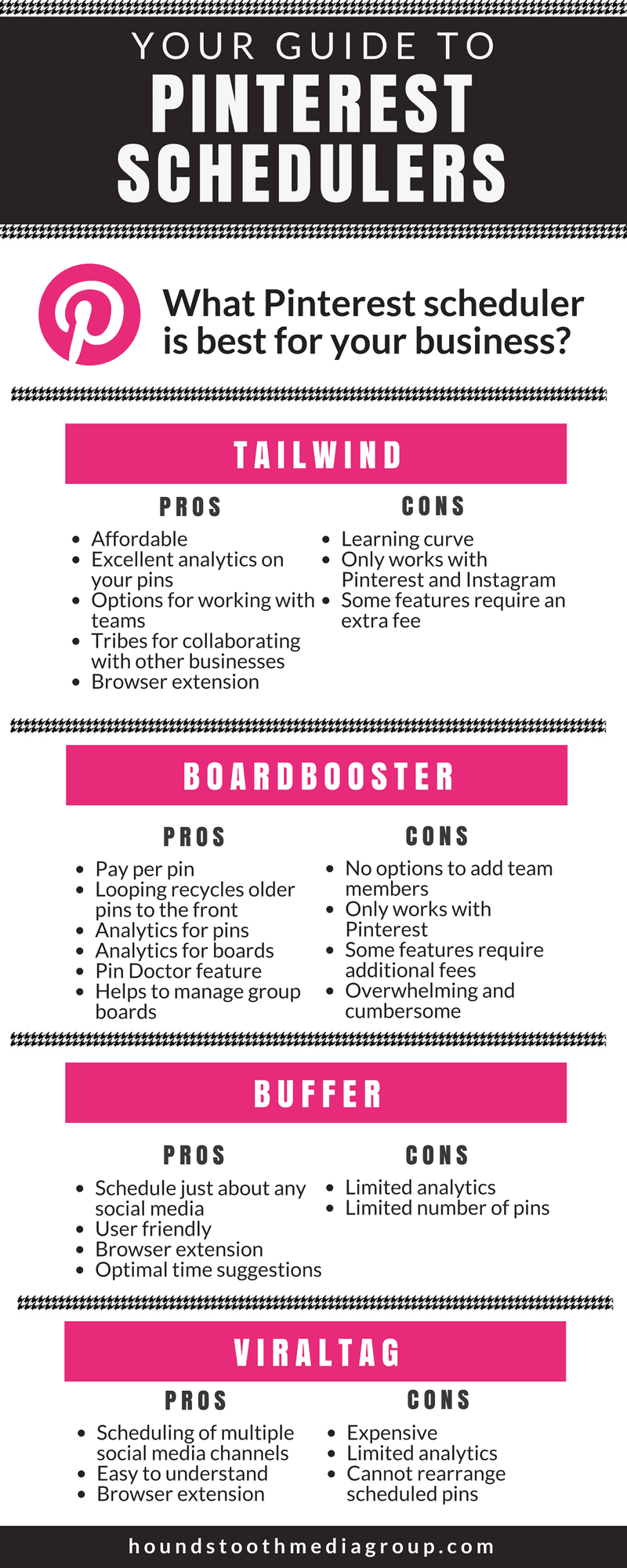
So which should you try? We would recommend Buffer if you are getting your feet wet and want one scheduler for various social media channels. Looking for something just to up your Pinterest game? We would recommend giving the free trial of Tailwind a try! We think you will love it! Now start making those Pinterest graphics and pinning your content. You will be amazed at what a difference this platform can make for your traffic.