If a visitor came to your business and had to wait several minutes at the door or counter before someone acknowledged them, they would probably leave. No one likes to be kept waiting! The same is true for your website. If it takes longer than 3 seconds to load, your visitor will probably click away. A slow website will cost you money and lost customers. Let’s take a look at site speed, why it is important, and how you can make improvements.
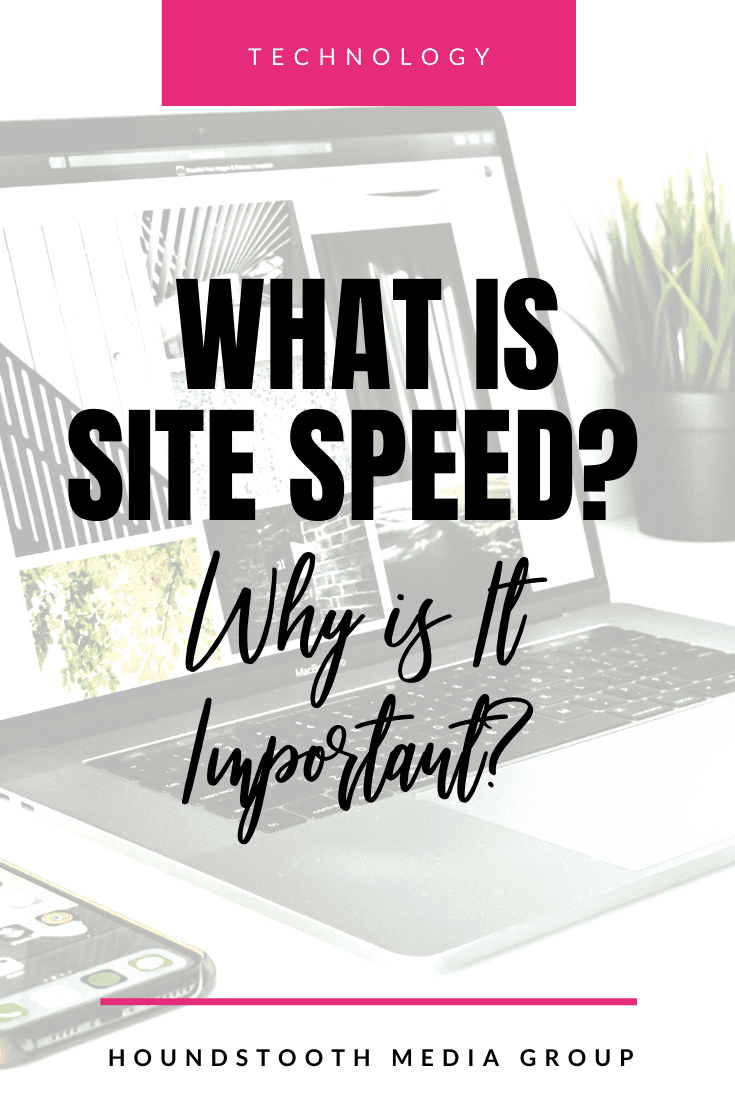

What is Site Speed and Why it Matters
Site speed refers to how quickly users can see and interact with content on your website page. Every decision you make on your website, from the images you upload to the plugins you install, will affect your site speed. Fortunately, Google has a free tool you can use to see if your site is built for speed. Copy and paste your website’s URL into this Google speed checker to see how your website ranks. A score that’s in the green zone is awesome. A score in the red zone not great. Anything in between those two is good but shows room for improvement.
The Google Site Speed reports measure three areas:
- Page-load time
- Execution speed of a discrete hit, event, or user interaction that you want to track
- How quickly the browser makes the page available
Go, Go, Go, Speed Racer!
Speeding up your website can improve a variety of key statistics from SEO to customer conversions. The results of the Google speed checker report will identify areas that you can improve on your site. Use that information to shave time off of your page loading speeds. These are some easy fixes you can make:
- Image optimization. One of the most common website optimization mistakes is using images that are not ideal for web use. If the image is too big it will load very slowly.
- Remove excess plugins and themes. Even if you aren’t currently using a plugin or theme, the code for them is installed on your site. Deleting unused plugins removes this code, improving loading speeds as well as tightening security. Also look for active plugins whose features you no longer need, or plugins that perform overlapping features.
- Use a CDN. While we think of data traveling at a fairly instant speed, it’s actually much like the speed of sound. The farther you are from the physical source, the longer it takes to reach you. If you use a Content Distribution Network (CDN), it will make copies of your website content to store on additional servers around the globe. This is especially helpful if your customer base is spread across a wide geographic area!
Improving your site speed is one of the first things you should consider when optimizing your website. Use the Google speed checker tool to see how your site fares and what you can do to make it better.
Wondering what issues might be slowing your website down? Our Website Technical Audit will identify them for you!