After looking at the differences between different website builders, you have chosen WordPress for your site-building platform. There is one more decision to make! Do you want to build your site with WordPress.com or WordPress.org? Which should you choose? Let us guide you.
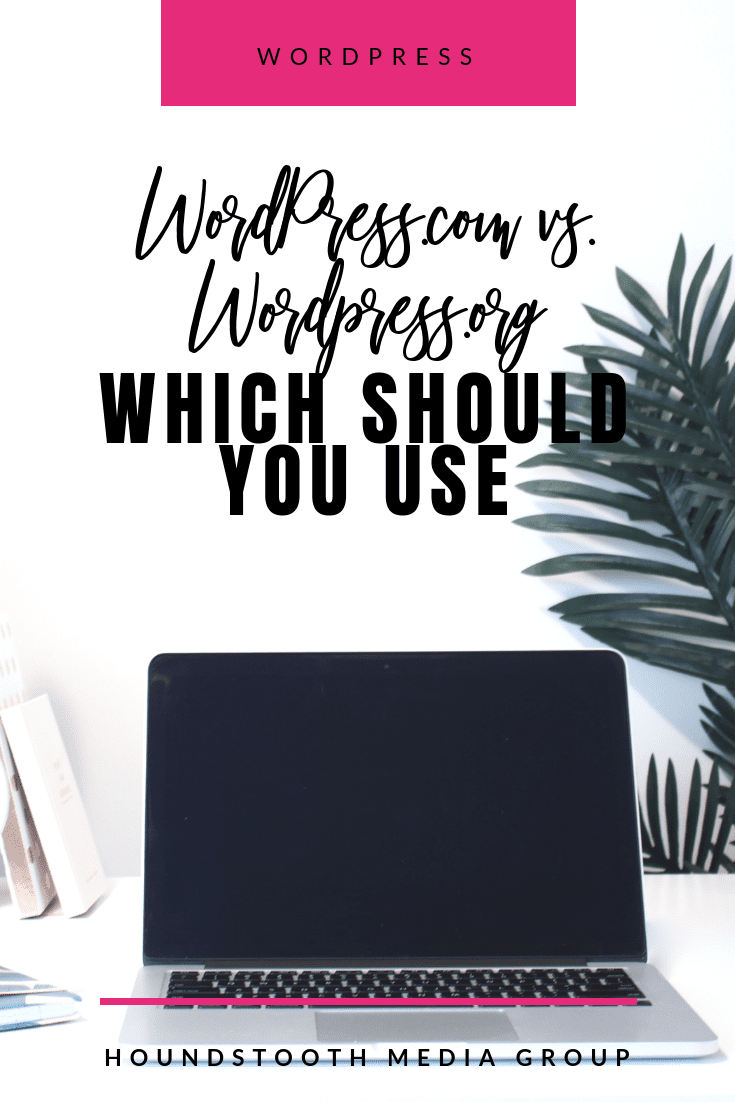
What is the Difference?
It is easy to mix the two up, as the names are virtually identical. Put simply, WordPress.com is a website building platform similar to Wix or Squarespace. Everything you need to build a beginner site is there. The options vary depending on the plan chosen, with the paid plan obviously giving you more choices. WordPress.org is a self-hosted content management system or CMS. It is the more advanced of the two and requires you to host your site and build it yourself.
Ease of Use
Both options offer similar page builders, which makes it easy to start your site. Because WordPress.org is self-hosted, you will have to spend a little more time researching web hosts and incur more of an expense. WordPress.com is easier to use initially simply because you do not have to find or pay for a host.
Creative Control

Both options offer a variety of themes and plugins. WordPress.org is open source, so there are many, many more customization options available. You can also code everything on your site, if you are proficient in that, giving you complete creative control. WordPress.org is the winner when you want to have unlimited control over the design of your site.
Ecommerce
If you want to sell online, WordPress.org is the best option for your eCommerce site. WordPress.com sells an eCommerce plan, which is a good option but is limiting. With WordPress.org you can install plugins so you can choose from a huge variety of options, including WooCommerce.
SEO

WordPress is the best web building platform for search engine optimization (SEO). Both options allow you to use one of the most popular SEO plugins, Yoast. However, since WordPress.org allows you to make manual changes to improve SEO, it takes the lead.
Copyright and Ownership
If you use WordPress.com then technically WordPress owns your site. They can take down or delete your site if they determine you have violated one of their rules. This is not very common and unlikely to happen, but if you earn income from your site you should have complete control and ownership. A WordPress.org site is completely owned by you. While it involves more work (buying a domain, hosting, etc.) it also allows for complete freedom and total ownership.
While WordPress.com and WordPress.org might sound like they are the same thing, they are very different in many ways. WordPress.com is a great beginning platform for bloggers or a good start for those who have a small budget. WordPress.org is the superior option for building your brand online, as it gives you complete creative control. Want help building a custom WordPress site for your brand? Let us help!