Google recently rolled out an update to combat sites that use spammy links in order to manipulate search rankings. Yay! The rollout included new rules for sponsored and affiliate links. Yikes! No one wants to be falsely accused of having spammy links on their site, so make sure you understand the new guidelines from Google for sponsored links.
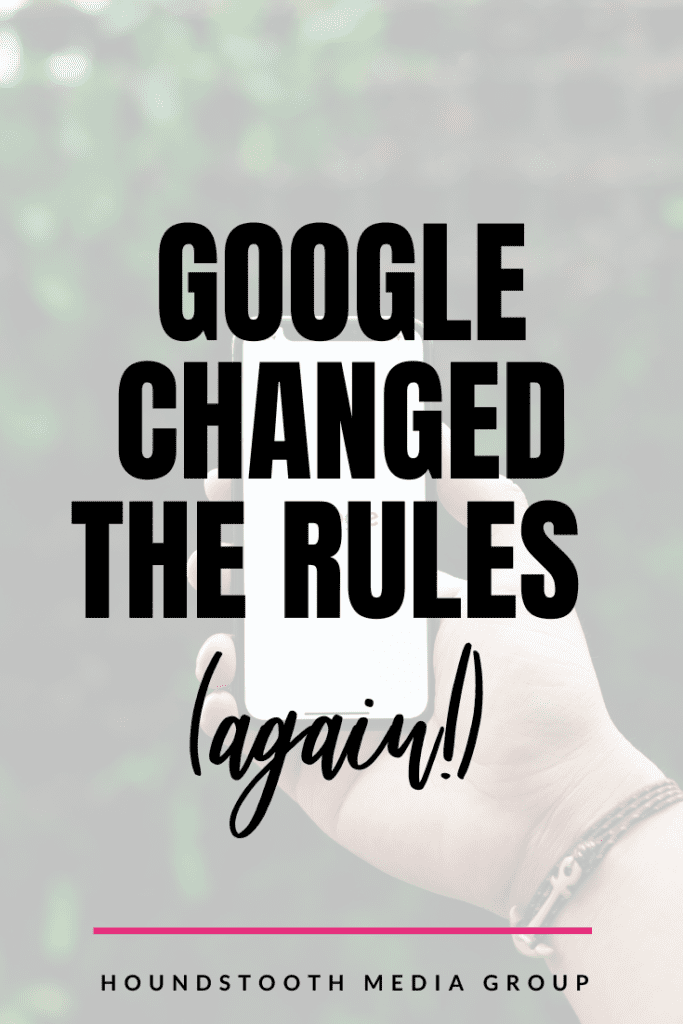
Outbound Links
Let’s start out by reviewing what outbound links are and how Google uses them. Anytime you link to another site from your site (such as this link to Google’s guidelines) you are creating an outbound link. You are directing visitors from your site to another site. Generally, this gives sites “street cred“. Think of it as a popularity contest: the person with lots of mentions and referrals is going to be looked on favorably by Google’s search engines. You want people to link to your site, and you want to “recommend” others by linking to their sites. However, lots and lots of people have abused this process by paying for links or spamming comment sections with links. Google has created (and continues to update) processes to weed out the “fake” referrals.
What Does This Mean For Me?
How do these changes affect you? If you have affiliate or sponsored links on your website (basically any link that will benefit you financially), Google could view those as spam links if you have a lot of them and aren’t labeling them correctly. There’s absolutely nothing wrong with paid links, however, Google bots can’t distinguish between valid paid business links and spammy paid for links if they aren’t labeled correctly. You need to know which tags Google recognizes and how to use them so that your website isn’t incorrectly flagged (and penalized) for having “bad” links.
Your Sponsored Links
The previous standard for sponsored (and affiliate) links was to use the “nofollow” tag. It looks like this:
<a rel="nofollow" href="https://blog.example.com/read_more">SEO</a>
The rel=”nofollow” tag lets Google bots know not to crawl the linked site from your page. Google has since created a more specific tag for sponsored and affiliate links, the “sponsored” value. It looks like this:
<a rel="sponsored" href="https://blog.example.com/read_more">SEO</a>
Any links that are advertisements, affiliate links, or paid placements/paid links should be indicated with the sponsored value. Google does add the following caveat, so don’t worry about rushing and fixing every single “nofollow” link this weekend:
The
Google Documentationnofollowattribute was previously recommended for these types of links and is still an acceptable way to flag them, though sponsored is preferred.
Solutions
Legislation regarding disclosure is changing all the time, and it is possible that Google will have to change their own recommendations again. Fortunately, there are plugins that can make it easy for site owners to keep up with the changing legal landscape of the world wide web. Some resources to help you tag your links correctly are Pretty Links, Thirsty Affiliates, and External Links. Several SEO plugins have updated their settings to include the new sponsored attribute. You also have the option of adding the code yourself by following these steps:
- Add the link as you normally do.
- Select “Edit as HTML” for the block where the link is.
- Type rel=”sponsored” after the a at the beginning of the link
Get in the habit now of adding the rel=”sponsored” value to all of your sponsored links and affiliate links. Keep Google happy, and Google will make you happy!
Still trying to figure out how to make Google work for you? Our SEO Audit will help you identify what’s working and what needs improvement on your site. Start attracting your ideal clients online organically with our personalized advice.