Video is hot. Consumers absolutely love to watch short videos to be entertained and learn about new products. While Pinterest started out as a platform for great photos, it has transitioned to video content over the past few years. If you haven’t taken advantage of this format yet, follow our simple steps to get started with Pinterest video pins. As you create content for Pinterest, keep these video pins’ best practices in mind.
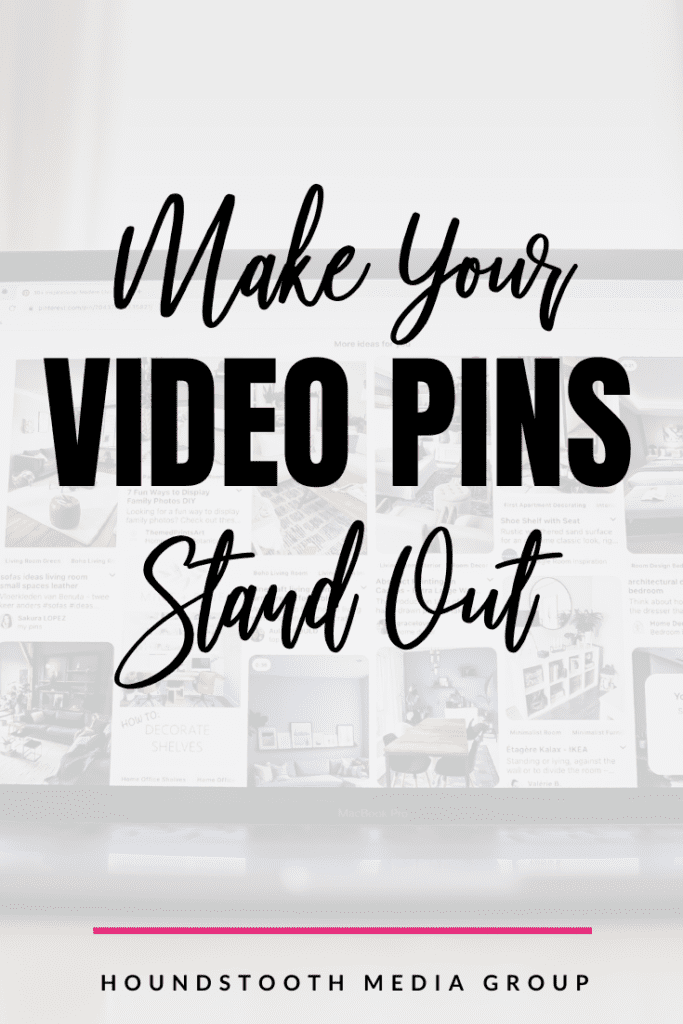
What Are Video Pins?
Before we jump into best practices, let’s review some of the basics first! As the name implies, a video pin is a Pinterest pin that you publish to your board in video format. Video pins are enormously popular. We find that they perform very strongly for our social media clients. Video pins are an effective way to reach a broad audience while increasing your engagement. There are several things you can do to boost your video pin performance and put your content in front of more eyes.
Video Pins Best Practices
Some of the strategies we’re going to suggest apply to standard Pins as well as video pins, but there are a few additional things to consider. To optimize the performance of your Pinterest video pins you should:
- Make your brand the focal point. You want to showcase yourself!
- Include your logo. Make it subtle, but don’t omit it.
- Grab their attention early with a strong intro. You only have a few seconds to get people’s attention!
- Include a call to action. Be clear about what you want viewers to do after watching your video pin.
- Choose the right video length. Pinterest recommends 15-60 seconds for organic content, but only 6-15 seconds for video ads.
- Use text overlays or captions to deliver content. Many Pinners watch video with the sound off.
- Choose a cover image that tells your story at a glance. You get to choose the cover image when you upload the video, so make sure it is something that grabs viewers attention.
- Optimize Pin copy for the site’s search engines. Use clear titles and descriptions to make your video pins discoverable. Pinterest allows up to 100 characters in the title and up to 500 characters for the video pin description.
Follow these simple steps and you’ll be on the path to Pinterest video pin success! Once you get the hang of this process you’ll be ready to dive into Pinterest story pins.
Social media channels like Pinterest are a great way to drive traffic to your brand. Do you want to learn more about how to turn clicks into dollars? Our Monetization Audit will clue you into different ways you can create additional revenue streams with your website.