When it comes to hosting videos on line, there are two hot platforms on the market: Vimeo and YouTube. Which one should you choose for video hosting? Here’s a look at how the two compare so you can make the best choice for your brand or business.
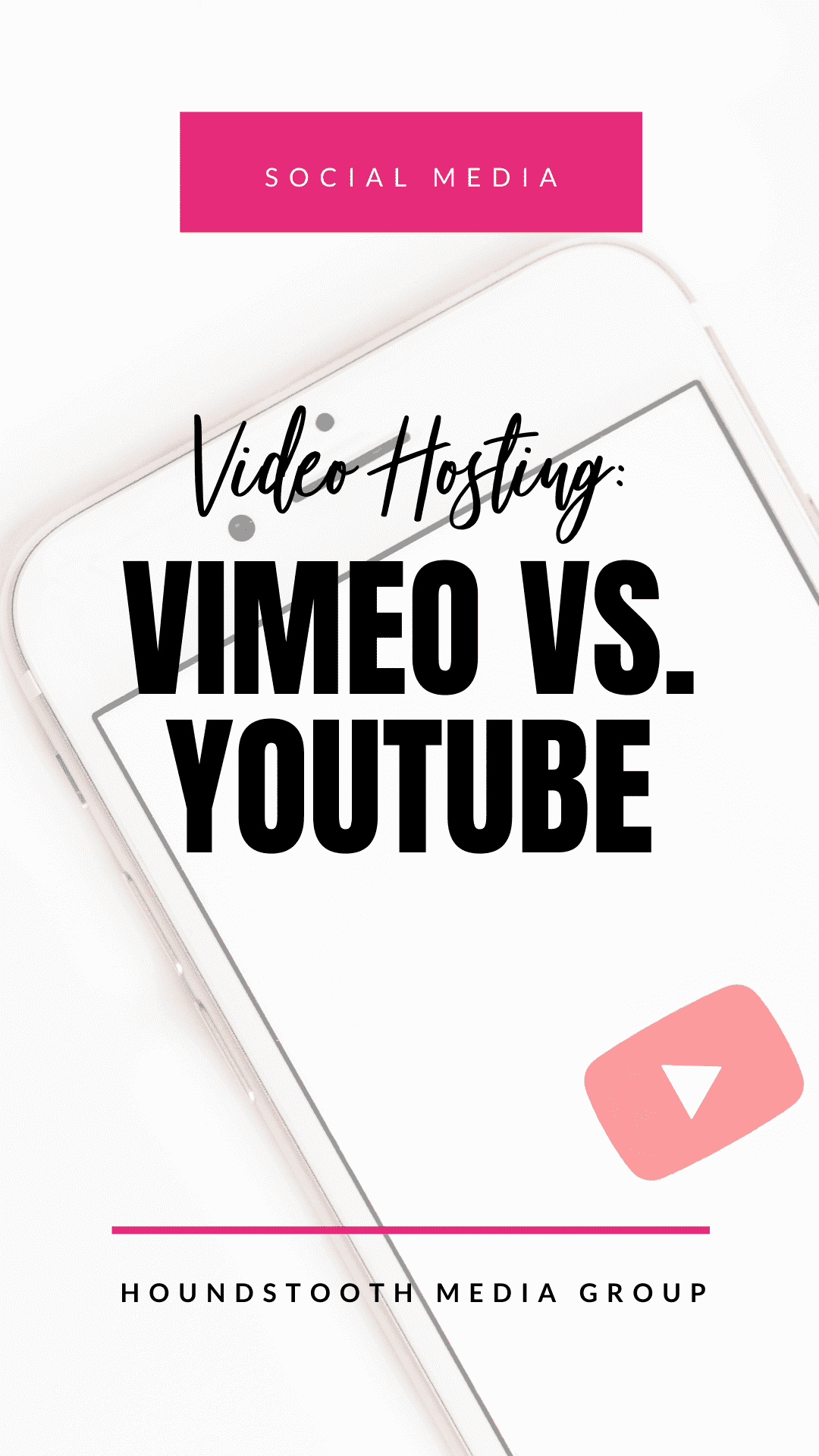
Pricing
Both Vimeo and YouTube are for profit services. YouTube is free for viewers and content creators. They generate revenue by placing ads on their sites and on your videos. Vimeo makes money by selling their video hosting services. There is a free option that offers very limited uploads, as well as other tiers of service at different price points. We recommend that clients use Vimeo if they do not want competitor ads or suggested videos to show up on their content.
Audience
The video hosting platforms each have massive audiences. YouTube currently has a larger audience, with a community of over 1 billion viewers. YouTube is owned by Google, which helps raise their profile, and the YouTube app comes preinstalled on many phones. Vimeo has a sizable growing audience, with about 200 million viewers. It offers channels and groups to make it easier for viewers to find new content.
Limitations
YouTube allows you to upload unlimited videos, but they have to be less than 15 minutes long. You can, however, verify your account to increase your limits to up to 12 hours of playback, or 128 GB file size. Vimeo limits vary depending based on the plan you choose. The free plan allows for 500 MB per week and up to 25 GB per year. The top business plan has no limits.
Both platforms monitor the use of music in videos strongly, and you should always link to your music sources. Vimeo has a list of guidelines and recommended music sources. They generally do not allow copyrighted music and instead suggest that content creators use Creative Commons, Royalty free, and Public Domain music. YouTube will allow copyrighted music if you have permission to use the track.
Video Hosting Privacy
If you are selling video classes or offering member only exclusives, Vimeo is the better video hosting platform choice. YouTube offers three options for content creators: public, unlisted, and private. A private video can only be seen by you or someone who has the link to it. Vimeo offers similar options, but the “private” setting has much more to choose from. You can add password protection to videos to limit the audience. You can also set video embeds so that they can only be viewed on your website. If you need to control who can watch your videos, Vimeo has more options for you to choose from.
The two most popular video hosting platforms, Vimeo and YouTube, are not as alike as many might think they are. You should be able to make an informed decision now that you understand how they differ. If you need any assistance with your video social media marketing, HMG can help!