As you start to work on your website or blog’s SEO (search engine optimization) you’ll see the term “meta description” on each page. What is it and do you need to have one? Here’s an introduction to the basics of meta descriptions and how to use them on your website.
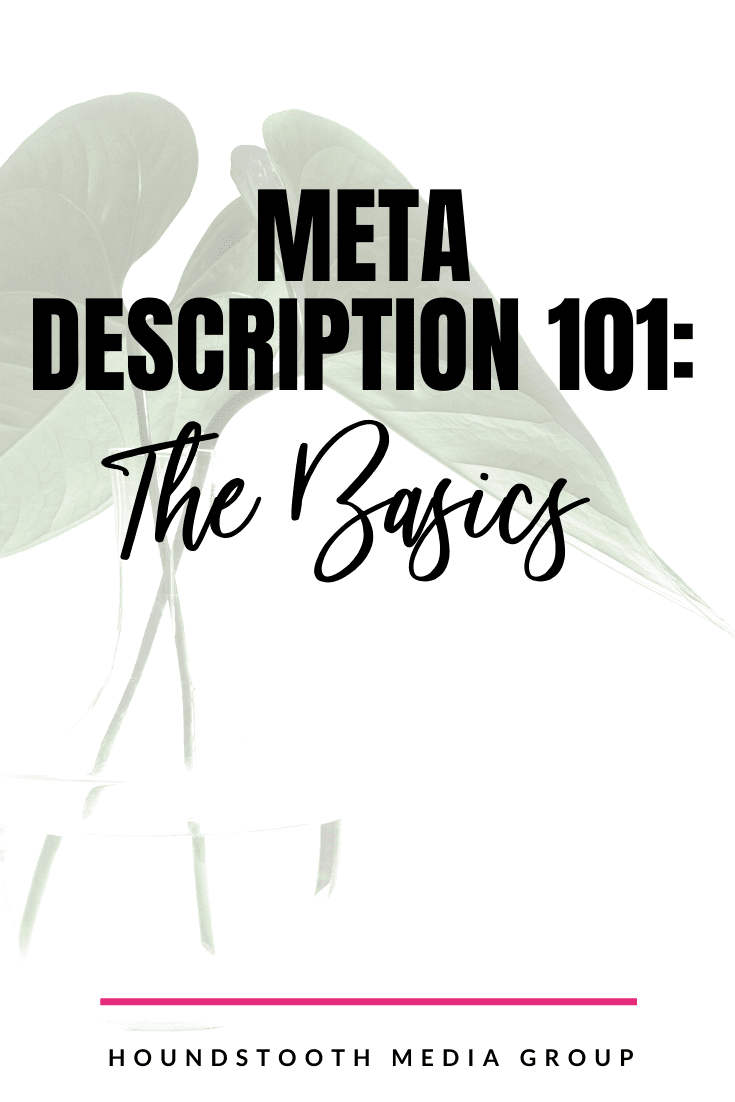
What is a meta description?
Pay attention to what catches your eye the next time you search for something on the internet. When you search for an answer to “what is a meta description,” a search engine like Google will give you a page full of results with a lot of information to choose from. You’ll see a title with a URL below it, and under that there will be some text. This text should be a summary of what you will read if you click on that search engine result. That’s the meta description. This meta description usually helps you quickly decide whether to click on that link or not.
Where does it come from?
Search engines can select text from your page to use as a preview in search engine results. This doesn’t guarantee that the snippet they choose will accurately reflect the content on your web page, or that it will compel people to click on the link. To maximize your results you should compose the meta description for each page on your site. This way you can make sure that the preview viewers see is accurate and will make them want to view your content. You can use SEO tools, such as Yoast, to help you apply a solid meta description to each page on your site.
Does the meta description affect my SEO?
While meta descriptions don’t factor in the ranking algorithms for search engines like Google, they can still affect your SEO. The page’s CTR (click-through-rate) does impact your SEO. Search engines keep track of how often searchers click on links, so more clicks results in a higher CTR, which is like a vote of confidence. Well crafted meta descriptions are compelling and clear, and if they increase your CTR it will improve your standing in search engine results.
How to use them
Meta descriptions are not hard to create, but there are several guidelines to keep in mind when composing them:
- Include keywords: don’t “keyword stuff”, and make sure the keywords fit naturally in the meta description
- Limit meta descriptions to 150-160 characters: anything longer may be cut off in search engine results
- Make it compelling: use accurate information so searchers can find what they are looking for
- Avoid duplicates: every meta description on your site should be unique, otherwise they will compete against each other in search engine results
- Don’t use quotation marks: generally speaking, non-alphanumeric characters don’t always render correctly in search engine results
The most important thing to remember is don’t leave the meta description blank. This short little statement plays a key role in helping viewers find your content. If you’re not sure how to get started, the Houndstooth Media Group team can help. Our SEO Audit will identify which pages are missing meta descriptions, and we can even write them and add them to your site.