How does Google Find Your Images?
Images are a critical component of your online marketing strategy. They bring your marketing to life, catching your audience’s eyes and breaking up the copy on your page. However, you also need to ensure that your images contribute to your search engine optimization (SEO) efforts; it’s essential to optimize them properly so that people can actually find your content. We’ve explained SEO in the past, now learn about how SEO affects different aspects of your online presence. If you’ve ever wondered how images wind up in Google’s Image Search Results, this is where it begins. In this post, we’ll share the best practices for optimizing images for SEO that you can use to improve your organic search rankings.
Resize Your Images
Images that are too big will impact website speed, so one of the first things you should do when optimizing your images for SEO is to resize them. Make sure your images are the right size before uploading them to your site. Large images can slow down your site’s loading speed, which can negatively impact your SEO; in this world of instant demand, seconds matter. If your website does not load quickly enough—like in 3 seconds or less—visitors are not likely to stick around. Most websites won’t want images over 1,200 pixels wide, so make sure you aren’t uploading massive pictures to your site.
Rename Your Images
One of the most critical aspects of optimizing images for SEO is to be sure to properly name the photo file. When you upload an image, it’s likely to have some random default file name, such as IMG_1234. No one in the history of EVER has searched for IMG_1234… Nobody searching for your products or services is going to be typing in random strings of numbers into a search bar, so this name won’t help you rank in search results. Rename your images using the relevant keywords that your audience will be searching for to rank high in their searches.
You’ll also want to be sure to use proper formatting for your file names. A best practice is to use all lowercase letters and separate each word with a hyphen (or dash). One of our clients, The Wedding Shoppe has an image heavy website, so we endeavor to rename all of their photo files in a way that helps with SEO. Here’s an example:
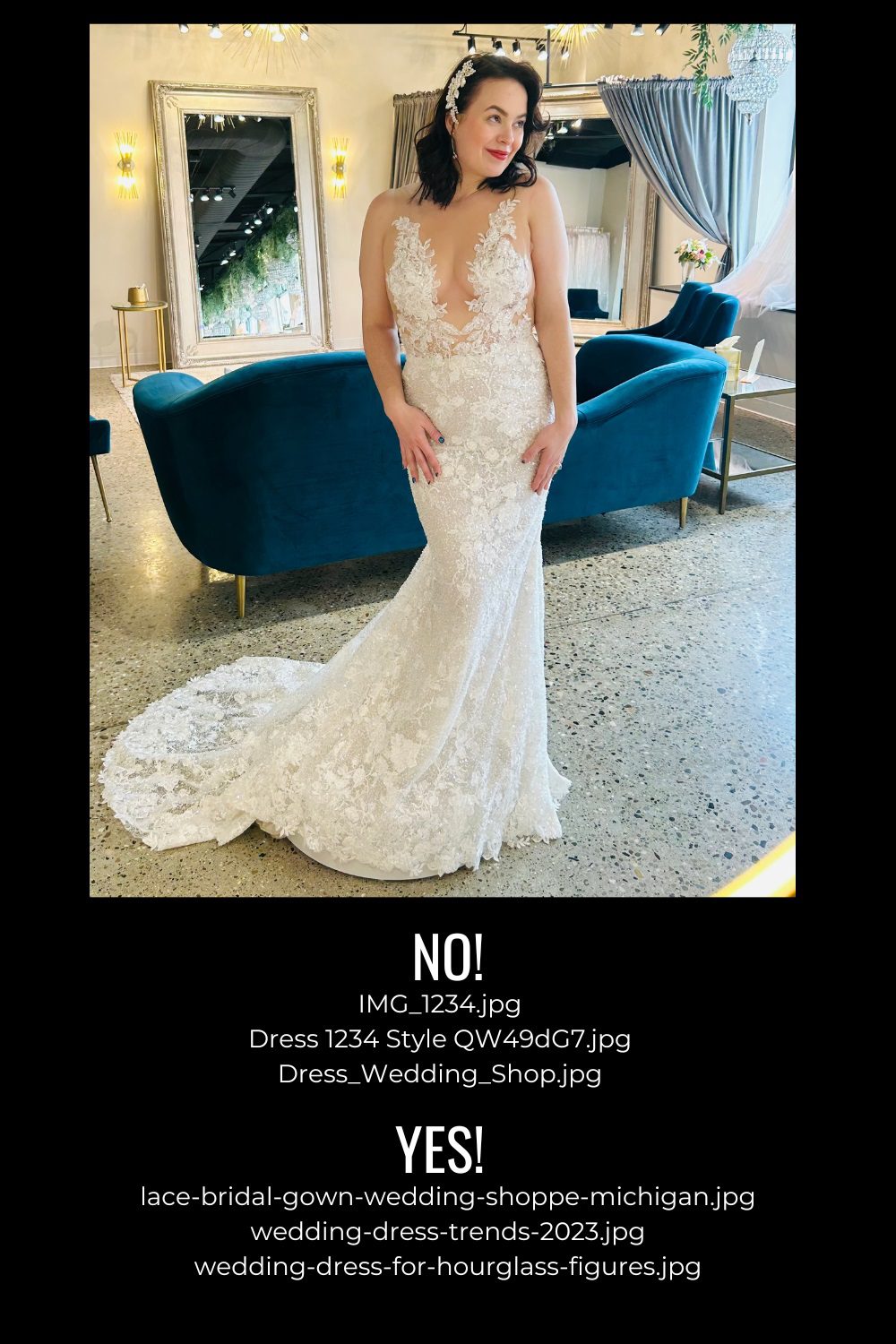
As you can see, the file names listed in the “No!” section are unlikely to provide any SEO value, while those in the “Yes!” section are keyword rich and are more likely to attract this company’s ideal customer.
Include Alt Text
Alt text is a description that appears in place of an image if it fails to load or if someone is using a screen reader. Screen readers are what allows visually impaired website visitors to “read” what is on the page and to “see” the images.” Not only is alt text important for accessibility, but it also provides an opportunity to include relevant keywords. Your Alt text should be used to accurately describe the image. If you can also work your target keywords into the description, that’s an awesome bonus, but when in doubt, describe the photo. It is also important to remember that ADA laws require the use of alt text, so being sure to include it can help you to avoid a legal quagmire.
Here’s an example of Alt text using the same photo we used to demonstrate proper file names. Please take note of the Alt text in the “Yes!” section which adequately describes the image, but also has worked in keywords that make sense for a bridal store.
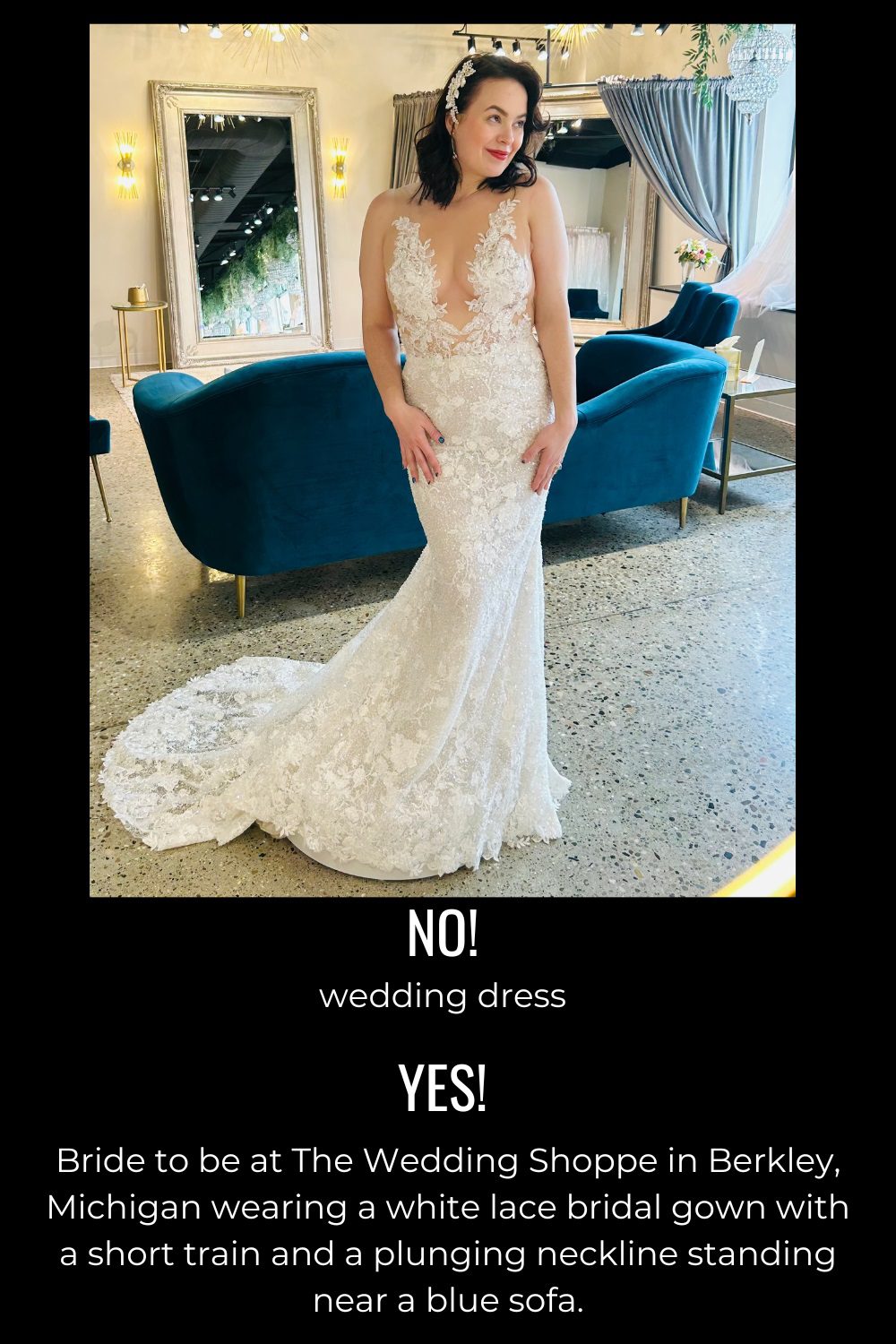
Compressing your images.
It’s also important to compress images on a website for several reasons. Large image files can significantly slow down the loading time of a website, which we already know can negatively impact user experience and lead to higher bounce rates.
You can compress files either before or after the images are loaded onto your website. Using online tools like TinyPNG or Kraken.io, which can compress images without compromising their quality. Another option is to use image compression plugins or extensions for popular content management systems (CMS) like WordPress or Shopify. These plugins can automatically compress images as they are uploaded to your website, so you don’t have to do it manually.
Lastly, you can also manually compress images using software like Adobe Photoshop or GIMP, but this requires a bit more technical know-how. By compressing your website’s images, you can help improve its performance and enhance the user experience.
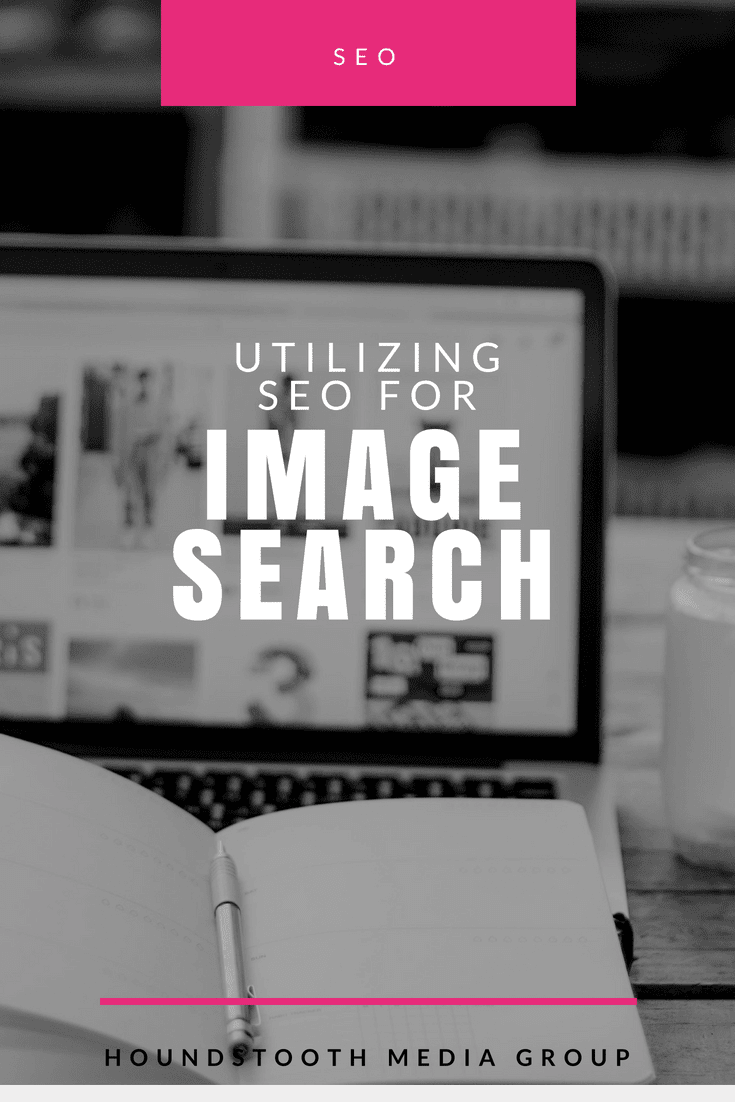
Image SEO Will Improve Your Ranking
Remember, always take the time to optimize your images for SEO. It is essential for improving your organic search rankings and helping your customers to find your website. By following best practices such as resizing your images, naming them properly, including alt text and compressing large image files, you can improve your search visibility and drive more traffic to your site. Remember that people can’t see your images unless Google brings them to your site, and Google can’t see your images unless you have proper SEO. It’s just that simple!
Need help with SEO? That’s our jam! Reach out with questions, and consider using our SEO audit to tell you if your SEO is up to snuff.